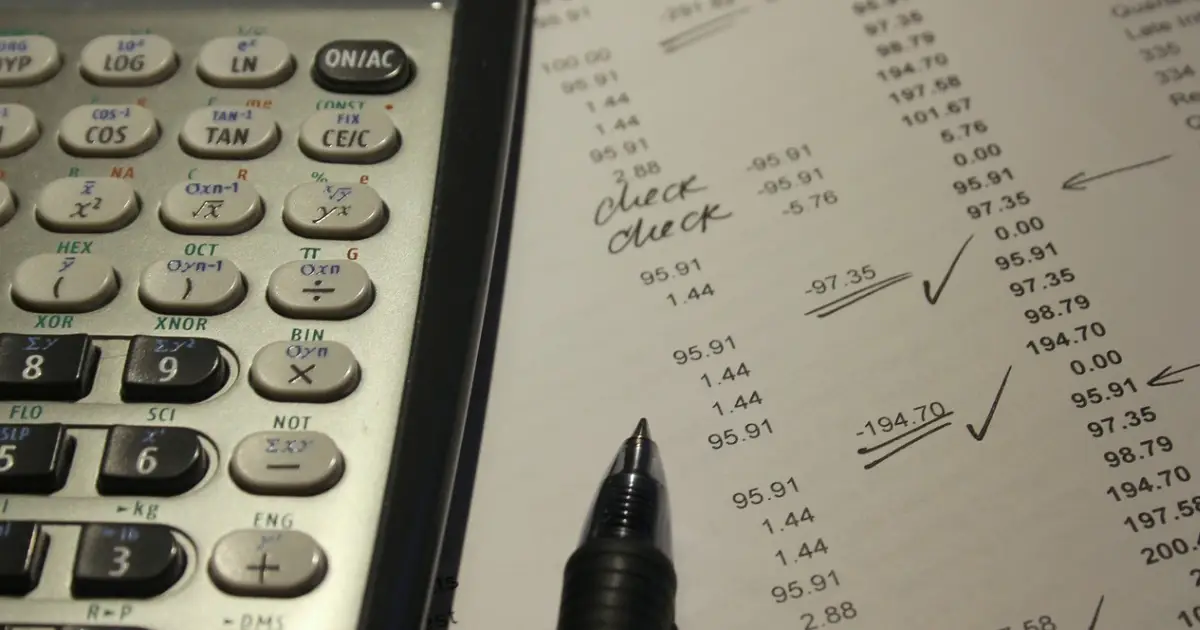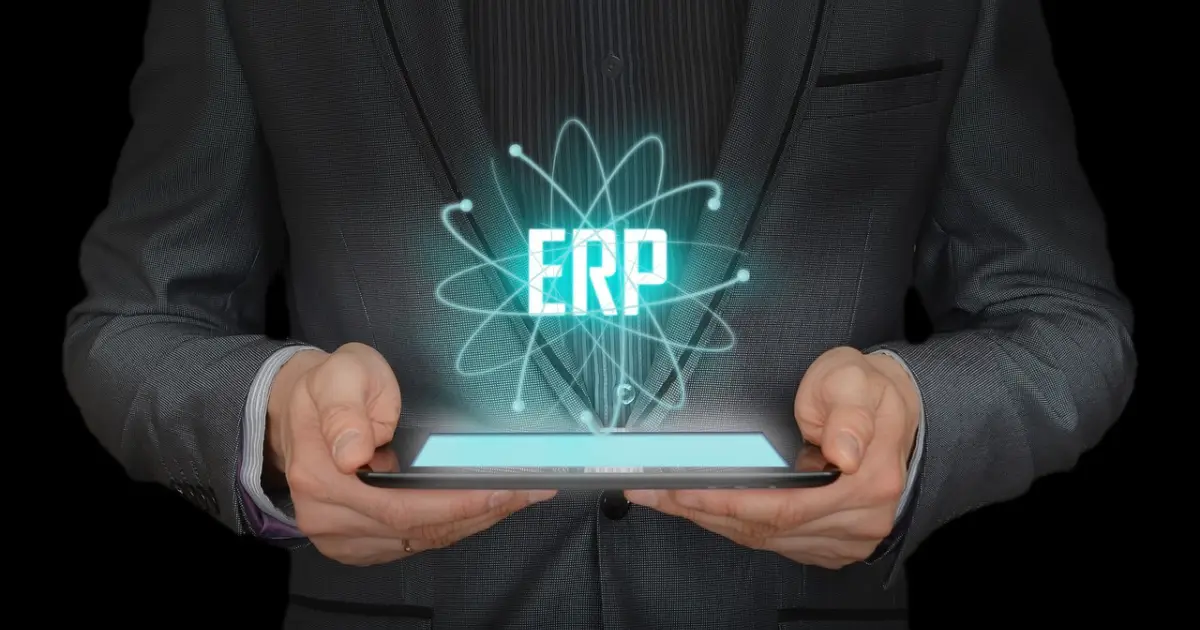focus notes


What is cloud migration? Explaining the differences, advantages, disadvantages, and implementation examples with on-premises type

table of contents
“What is cloud computing?”
“What are the benefits of moving to the cloud?”
You may have questions like these. Cloudization refers to managing and using data on servers on the Internet.By moving servers to the cloud, you can access, manage, and share them even when you are outside the office, such as at home or on the go. This will be helpful in promoting remote work.
However, cloud computing does not only have its advantages. It also has its disadvantages. Therefore, it is necessary to check the cases and consider whether or not to introduce it.
Therefore, in this article, we will not only explain the basic information about cloud migration, but also explain the advantages, disadvantages, implementation methods, examples, and frequently asked questions. Please refer to it.
What is cloud migration? Also explains the difference from on-premises type
Here we will explain basic information about cloud computing.
- What is cloud computing? A simple explanation
- Difference between on-premise type and cloud type
What is cloud computing? A simple explanation
Cloudization refers to managing and using data and programs on an Internet server operated by a service provider, rather than on your own computer or company server.Simply put, it's like having a ``virtual warehouse/workplace'' on the Internet.
The best example of the cloud is Google Drive*, which allows you to upload photos and documents stored on your computer.
*Google Drive is a trademark or registered trademark of Google LLC.
With such a service, your data will be accessible whenever there is an internet connection and can be easily shared.
There are three main types of cloud services.
cloud service | Features |
|---|---|
SaaS (Software as a Service) | Providing software over the Internet |
PaaS (Platform as a Service) | Provides application development and execution environment |
Infrastructure as a Service | Providing servers, storage, etc. via the Internet |
SaaS is a cloud service that allows you to use the software you need through a browser or app. There is no need to install or maintain the software, and you can use the application directly. A typical example would be an email service. This is a service that is suitable for users who want to use it immediately.
PaaS is a cloud service that eliminates the hassle of server settings and environment construction and allows you to focus on application development. You can develop and run your own applications using programming languages and development tools. It can be said to be for users who want to concentrate on application development.
IaaS is a service that provides infrastructure resources such as servers, storage, and networks. There is no need to purchase and manage each piece of equipment yourself, and you can expect to reduce initial costs. Although similar to PaaS, IaaS only provides infrastructure facilities. Because the OS, middleware, etc. are provided in-house, the feature is that the system can be constructed more freely than PaaS.
Difference between on-premise type and cloud type
The differences between on-premises and cloud types mainly lie in the implementation format, implementation costs, and management.
| different points | On-premise type | Cloud type |
|---|---|---|
Introduction form | Build your own infrastructure | Use the service via the Internet |
Installation cost | Initial costs tend to be high | Initial costs tend to be low |
management | Managed by your company | Managed by service provider |
The on-premise model is a model in which a system is built and owned on a dedicated server or data center within a company. On the other hand, the cloud model is a model in which applications provided by cloud service providers are used via the internet. Simply put, the on-premise model is a self-managed model, while the cloud model uses external services.
On-premises systems require you to prepare your own equipment, so the initial cost tends to be higher than cloud-based systems. Not only that, it may take some time to complete the installation and start operation. The company owns all security and administrative rights. It depends on the system, but while it is easy to customize and control, it tends to require a lot of resources to operate and maintain.
In contrast, cloud-based services are generally operated and maintained by cloud service providers. The service is flexible, but some customization and administrative privileges may be limited.
Which one you should choose depends on your purpose, requirements, and terms of use. Please consider carefully.
A must-see for those in charge! Advantages of moving your information system to the cloud
Here we will explain the benefits of moving to the cloud.
- Remote work is possible
- Can be expected as a BCP measure
Remote work is possible
One of the benefits of moving to the cloud is the possibility of remote work.As mentioned earlier, cloud computing allows you to access systems and applications regardless of location.
For example, you can manage project progress, assign tasks, set deadlines, etc. online. Team members can keep up with project status and work from home or on the go. Risks such as project delays and resource shortages can be identified and addressed early on.
Of course, you can not only check, but also save important data files in cloud storage and share them with authorized members. You can access the information you need from anywhere and continue working from home or on the go. It will help promote remote work.
Can be expected as a BCP measure
One of the benefits of moving to the cloud is that you can implement BCP measures.Because data is stored on a remote server, it is easier to protect the data even in the event of a local disaster or disaster.
For example, even if your office is hit by a flood or fire, your data stored in the cloud will be safe. Even if your physical server or hard disk is damaged, you can still access your data on the cloud.
Best of all, if you use a cloud service, you can access your backup data on the cloud from any internet-enabled location and expect quick recovery. With an on-premises system, it is expected that servers etc. will be out of order, so it will be difficult to recover as quickly after a disaster. By using cloud services, you can quickly and safely recover data and increase business continuity in the event of a disaster or emergency.
For more information on the benefits of cloud computing, please refer to the article below.
10 benefits of cloud computing! BCP measures can be implemented at low cost, but there are disadvantages as well.
Persons in charge, beware! Disadvantages of moving to the cloud
Here we will explain the disadvantages of cloud computing.
- May not be compatible with existing systems
- Managing multiple cloud services may become complicated
May not be compatible with existing systems
A disadvantage of moving to the cloud is that it may not be possible to link with existing systems.Depending on the cloud you use, there may be limitations on the systems and tools that can be integrated.
For example, certain versions or types of databases, middleware, operating systems, etc. may not be supported by some cloud services. If you have an existing system that uses old technology, this is likely to happen. If you introduce a system that cannot be linked, you may end up having to install another cloud service, which could waste your installation costs.
Therefore, when moving to the cloud, it is necessary to check whether it can be linked with existing systems. Systems that can be linked should be listed on the official website of the cloud service in question, so please check it. If you can't find it, please contact us.
Managing multiple cloud services may become complicated
Another disadvantage of moving to the cloud is that implementing multiple cloud services can make management complicated.The more cloud services you use, the more difficult it can be to keep track of the big picture.
For example, if you have installed multiple cloud services, you will need to access the management screen for each cloud service to check the data for each. For expenses, you can access a cloud-based accounting service, and for sales, you can access a cloud-based sales support service. It's tedious to switch between management screens over and over again, even if it's just for confirmation. The more cloud services you use, the more time and effort it may take than managing them with one system.
Not only that, but to manage each cloud service cross-sectionally, you need to become familiar with each management tool and dashboard. Basically, each cloud service operates differently. Administrators may need more time to get up to speed than if they were using a single system.
As a countermeasure, we recommend implementing ERP. ERP refers to the concept of managing the management resources (people, goods, money, information) of the entire company in an integrated manner to improve management efficiency, or the software that makes this possible. It is possible to consolidate information from various departments of a company, such as finance, human resources, manufacturing, supply chain, sales, and project management, into one ERP system and centrally manage it*.
*ERP that manages information from various departments in one system is called an integrated type, but there are also departmental types of ERP (ERP specialized in financial accounting, ERP specialized in production management, etc.). Please be careful when installing.
There are now cloud-based ERPs, so please consider them.
Public or Private? How to Cloudify
When moving to the cloud, it is common to use the following clouds.
- public cloud
- private cloud
public cloud
Public cloud refers to resources (servers, storage, applications, etc.) provided by cloud service providers via the Internet.It is a shared cloud service that allows multiple users to share the infrastructure owned by a cloud service provider.
Public clouds allow you to quickly scale up or down resources based on demand, giving you the flexibility to respond to business fluctuations. In addition, the initial investment tends to be low, and it is common to use a pay-as-you-go system where you pay only for the resources you use. This makes it more cost effective.
Public clouds are ideal for companies that want to keep their initial investment low, and for startups that need scalability as their business grows rapidly.
private cloud
A private cloud is a cloud service that a company builds and operates independently.It is typically used within a private network rather than being shared over the public Internet.
A private cloud is a cloud that is built and used exclusively by one organization, so you can expect a higher level of security and privacy than a public cloud. However, while private clouds offer a higher level of security, initial investment and operational costs may be higher than public clouds. There will be certain costs for infrastructure installation, maintenance, and upgrades.
Also, although private clouds have excellent security, they are not perfect. Even in private clouds, overvoltage or overload caused by surge voltages or DDoS attacks may occur on server racks in cloud data centers, etc., which can indirectly affect the performance of private clouds. please note.
For more information on cloud computing, please refer to the following article:
How to move to the cloud? Explaining the process, advantages and disadvantages of implementation (migration)
Cost reduction effect too! Explaining examples of cloud migration
Here we will explain examples of cost reductions that have been effective with cloud computing.
- Case study of equipment company
- Case study of a railway system company
Case study of equipment company
In our case study, we introduced the cloud to an equipment company.
Sharing information from inside and outside the company
Work with multiple documents at once
Linking approved documents
Source: Focus Systems Corporation| Promoting internal communication for equipment industry (as of February 9, 2024)
In this case, a workflow system was used to smoothly share information between the head office and the field. The system also includes a photo upload function and can be accessed from smartphones and tablets, making it easier to share and check information both inside and outside the company.
Furthermore, to improve the efficiency of the electronic approval system, a function was introduced that allows multiple documents to be registered and approved at once. This reduces the burden on workers who previously had to deal with many documents, and also reduces costs via the system. The portal function makes it possible to easily switch the scope of management, allowing for flexible operation according to the purpose.
Additionally, by converting documents to PDF format, you can prevent tampering and check approved documents at any time. It has become easier to store detailed information and history, and past performance management has become more efficient.
Case study of a railway system company
There are also cases where it has been introduced by railway companies.
From a security perspective, we introduced a new environment in the AWS environment, separate from the existing environment.
In-house decision-making and electronic approval can be completed only through intra-mart
We also support in-house production of intra-mart workflow creation.
Source: Focus Systems Corporation| Electronic payment and approval system for railway system companies (as of February 9, 2024)
In this case, for security reasons, we decided to operate a separate network from the existing in-house system and build a new cloud-based environment. In order to balance the existing system with the new cloud environment, each system can be used depending on the purpose. We used the single sign-on feature to enable smooth navigation through links on the portal screen. We aimed for more flexible system operation with an eye toward utilizing SaaS in the future.
Please refer to the article below for details on cloud migration cases.
We have compiled 10 examples of cloud migration! Explanation of benefits such as contributing to work style reform
Frequently asked questions about cloud computing
Here we will explain frequently asked questions regarding cloud migration.
- Please tell me the cost of moving to the cloud.
- What is server cloud migration?
- What is cloud file server?
Please tell me the cost of moving to the cloud.
The cost of moving to the cloud cannot be generalized.This is because it varies greatly depending on the type and scale of the cloud you choose, the type of service you use, the amount of data migrated, the required resources, the security level, etc. If you are interested, we recommend that you contact the company.
Please refer to the article below for details regarding the costs of moving to the cloud.
What is the cost of cloud computing? We also explain how to reduce not only the installation cost but also the operation and management cost.
What is server cloud migration?
Converting servers to the cloud refers to migrating the functions and data of servers that are physically owned and operated by a company to a cloud-based server provided by a cloud service provider.As the name suggests, it is a type of cloud computing.
As mentioned above, cloud computing refers to the overall process of migrating traditional on-premise infrastructure, platforms, software, applications and other resources to a cloud environment. Server cloud computing specifically focuses on "migrating physical server resources to the cloud." By moving your in-house servers to the cloud, you can reduce the costs and complexity associated with managing physical servers.
For more information on moving your server to the cloud, please refer to the article below.
What is server cloud migration? Explanation of advantages, disadvantages, and comparison points when making a selection
What is cloud file server?
Shifting file servers to the cloud refers to migrating file server functions that were traditionally used and managed on-premises to cloud-based storage services provided by cloud service providers.This is a type of server clouding that I explained earlier.
Server cloudization generally refers to the migration of physical server functions and data to cloud-based services. On the other hand, file server cloudization targets servers that provide file storage and sharing functionality. Specifically, it mainly focuses on storing, accessing, and sharing data. By moving your file server to the cloud, you can not only make data management easier, but also improve accessibility.
Please refer to the following article for details on moving your file server to the cloud.
What is cloud file server? Explanation of benefits and things to check when introducing
summary
So far we have explained cloud computing. Cloud computing tends to be more flexible and efficient than traditional on-premise systems. By implementing cloud services, companies can enjoy benefits such as access flexibility and cost reduction.Not only that, we can also expect the promotion of remote work and effective BCP measures.
However, when moving servers and other things to the cloud, many questions may arise regarding security, compliance, data migration methods, etc. If you have any concerns about moving to the cloud, please feel free to contact us.
Achievements left behind
48 years since its establishment.
We have a proven track record because we have focused on what is important.
It has a long track record in both the public and private sectors.
Number of projects per year
500 PJ
Annual number of business partners/customers
200 companies
Maximum number of trading years
47 years
Total number of qualified persons
1,870 people