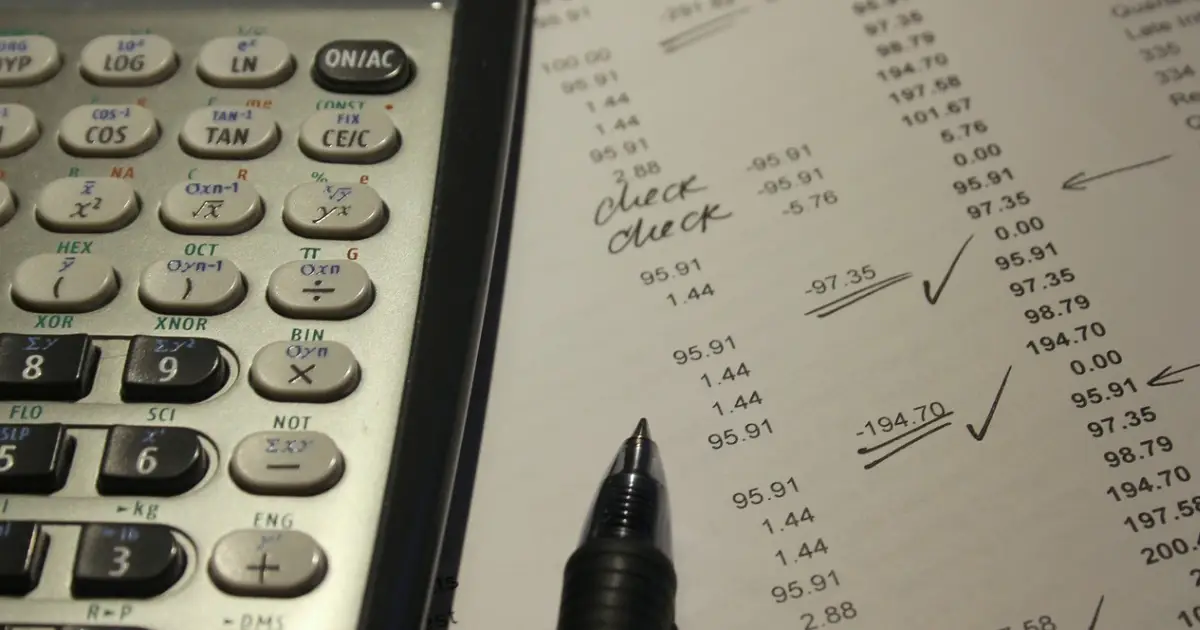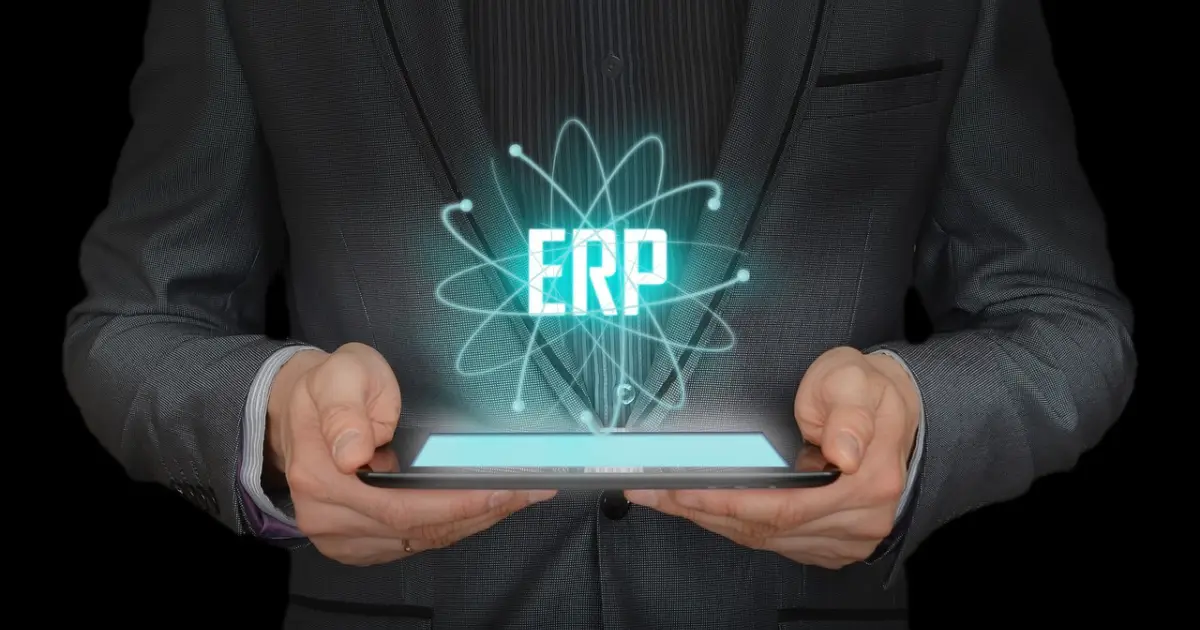focus notes


What is server cloud migration? Explanation of advantages, disadvantages, and comparison points when making a selection

table of contents
“What exactly does cloud server migration mean?”
“What are the advantages and disadvantages?”
Some of those who are considering introducing a cloud server to promote cloud migration within their company may have questions and concerns such as those listed above.
A cloud server is a server provided by an external cloud service provider via the Internet.Since it can be used immediately in any environment connected to the Internet, it is possible to reduce the cost and effort required for implementation. Additionally, post-installation maintenance and troubleshooting can be left to the cloud service provider.
While it is easy to use, it is essential to take measures against security and communication failures. Each service has different functions and support systems, so you need to choose the service that is most suitable for your company.
In this article, we will explain what a cloud server is, the advantages and disadvantages of moving your server to the cloud, and the points to consider when choosing a cloud server. If you are worried about moving your server to the cloud, please refer to it.
What is server cloud migration? Differences with on-premise type
We will explain the migration of servers to the cloud in the following three sections.
- What is cloud migration of in-house servers?
- Difference between cloud type and on-premise type
- First of all, what is cloud migration?
What is cloud migration of in-house servers?
Moving your internal server to the cloud refers to migrating your in-house server to a cloud-based server provided by an external cloud service provider.Cloud servers are provided over the internet.
Traditionally, building your own server required the installation of a physical server. However, cloud servers use virtual servers on the Internet, so there is no need to install a physical server. Another feature is that the cloud service provider also manages the servers.
Difference between cloud type and on-premise type
The main differences between cloud and on-premise systems are as follows:
| Comparison items | Cloud type | On-premise type |
|---|---|---|
Server installation | No installation required | Requires physical server installation |
Implementation period | Can be implemented in a short period of time | It takes several weeks to several months |
support | You can receive support such as consultation and troubleshooting from cloud service providers. | You need to handle troubleshooting on your own |
Traditionally, servers were mainly on-premises, where servers were installed in-house. However, implementation will take several months, as it requires installation of servers and construction of an internal network environment. In addition, since we manage our own servers, we have to deal with any problems or updates on our own.
Cloud-based services can be used as long as you have an internet connection, so there is no need to install a physical server, and they can be implemented in a short period of time. Another feature of cloud-based services is that the cloud service provider handles troubleshooting and system updates.
Note that while on-premises types allow you to troubleshoot and update at your own time, cloud types require you to wait for the cloud service provider to respond.
Please note that the cloud type and on-premise type have different characteristics.
First of all, what is cloud migration?
Cloudization refers to the migration of systems and operations that were previously managed in-house to services available on the Internet.You can use the IT system without having to build your own servers or software.
The word "cloud" is derived from the word "cloud," which means a cloud or something cloud-like. Cloud-based services use servers and systems located in virtual space on the Internet. Virtual space is called a cloud because it cannot be grasped like a cloud.
This is not limited to servers, but various cloud-based services such as the following have now appeared and are used in all fields.
- Product management system
- Accounting system
- customer management system
- cloud server
- cloud file server
- project management system
- groupware
- Business card management system
- business chat
- Webmail
By moving your company to the cloud, you will be able to reduce the effort and costs associated with traditional IT infrastructure.
Please refer to the article below for details on cloud migration.
What is cloud migration? Explaining the differences, advantages, disadvantages, and implementation examples with on-premises type
Benefits of moving your server to the cloud
There are four benefits you can get by moving your server to the cloud.
- Reduce development and implementation costs
- Remote access possible
- Maintenance can be automated
- Effective for BCP measures
Reduce development and implementation costs
By moving your server to the cloud, you can reduce development and implementation costs.With cloud servers, there are almost no costs that were previously incurred for system development and server installation.
In the case of an on-premise type, it is necessary to prepare the usage environment such as system development and server installation in order to introduce it. Therefore, costs for equipment procurement and system construction are required. In order to obtain the necessary items, the initial cost burden tended to be high.
However, cloud-based systems use already completed systems, so there is no need for system development. Also, there is no need to set up a server, and you can use it as long as you have an Internet connection. Since no equipment is required, initial costs are lower than on-premises models. It is easy to implement even if it does not cost much.
However, the costs incurred when implementing a cloud server vary depending on the service. Furthermore, it is important to note that running costs continue to be incurred due to continuous use.
Remote access possible
One of the benefits of moving your server to the cloud is that remote access is possible.Cloud servers can be accessed from anywhere with an internet connection.
Traditional servers used an internal network that was independent from the outside world. The internal network cannot be accessed from outside the company. As a result, I was unable to access the internal server when I was outside the company, such as when meeting with business partners or working remotely.
With cloud servers, access is possible regardless of location or device as long as there is an internet connection. For example, employees can access company data from their laptops when meeting with clients, or check the company data stored on the server from their home computers when teleworking. Being able to check internal company information from anywhere can help improve work styles and work efficiency.
Maintenance can be automated
Another benefit of moving your server to the cloud is that maintenance can be automated.The cloud service provider handles the maintenance, so you don't have to do it yourself.
When operating a server, regular maintenance is essential to prevent problems and defects from occurring. In the case of an on-premises type, the server is owned by the company, so maintenance must be done by the company. In addition to regular maintenance, it is also necessary to deal with problems and breakdowns.
However, with cloud servers, the cloud service provider handles maintenance and troubleshooting. We also take care of system updates and bug fixes, so you don't have to do any maintenance yourself. This makes it possible to reduce maintenance efforts and costs.
However, the timing of maintenance and updates is left to the discretion of the cloud service provider. If a problem occurs, you will need to wait until the cloud service provider has completed their response, so it is important to note that you cannot do things at your own pace.
Effective for BCP measures
Moving servers to the cloud is an effective BCP measure.Since the server is not in-house, the risk of data loss in the event of an emergency can be reduced.
BCP is an abbreviation for "Business Continuity Plan" and refers to "Business Continuity Plan" in Japanese. A plan for business continuity in preparation for emergencies such as damage caused by natural disasters or terrorism.
In the event of a disaster such as an earthquake or fire, servers installed within your company may be damaged. Important information on the server may be lost, jeopardizing business continuity.
By moving your server to the cloud, you can avoid damage to your server even in the event of a disaster. Additionally, a data backup system is basically in place, which prevents data from being completely lost even if a failure or malfunction occurs for any reason. A cloud server will be useful when preparing for unexpected troubles and emergencies.
What are the challenges? Disadvantages of moving in-house systems to the cloud
There are two disadvantages to moving your in-house system to the cloud:
- Measures against information leakage may be necessary
- Communication problems may need to be addressed
Measures against information leakage may be necessary
If you move your internal systems to the cloud, you may need to take measures to prevent information leaks.Connecting to the Internet means there is a risk of information leakage due to unauthorized access.
For example, customer information or confidential company information may be leaked due to unauthorized access caused by an external attack. Information leakage may also occur when an internal employee illegally takes out information.
Security measures such as multi-factor authentication and unauthorized access detection are required to protect against external attacks. There are also measures to encrypt data so that it cannot be deciphered even if it is extracted.
To prevent information leaks from within, it is effective to take measures such as recording data access and change histories and restricting access rights. Recording who made what changes to which data and when will help prevent fraud.
In this way, to prevent information leaks, it is necessary to take measures against both external and internal criminals. Assume all risks and take measures against information leaks.
Communication problems may need to be addressed
Another disadvantage of moving to the cloud is that you may need to take measures against communication failures.As this service uses Internet communications, the risk of communication failures is unavoidable.
When a communication failure occurs, access to the cloud server becomes unstable, making it difficult to view and use data. Until the problem is resolved, it will remain difficult to use the service, which may disrupt business operations. The communication status is particularly important when handling large amounts of data. In some cases, operations may come to a complete halt until recovery is complete. Therefore, when proceeding with cloud migration, be sure to check what to do in the event of a failure and whether a system is in place to respond quickly.
In addition, there are cases where communication failures are not only related to the cloud service provider, but also to the network environment of your company or individual. Even if there is no problem with the service, if a communication problem occurs on the user side, the server cannot be accessed. To prevent communication failures, check and review the status of your company's network environment.
What is the point of comparison? Explaining how to choose a cloud server
There are four points to compare when choosing a cloud server:
- Check if your company has the features you need
- Check implementation and maintenance costs
- Check support system
- Check security aspects
Check if your company has the features you need
When choosing a cloud server, check whether it has the features your company needs.If you have the necessary functions, you can do what you want with a cloud server.
There are many different types of cloud servers, each with different functions. Even if you introduce a cloud server with many functions, if the functions your company needs are not available, you will not be able to achieve what you want to do. If you realize after signing the contract that the necessary functions are not available, you will have to pay extra for server migration.
In order to check whether your company has the necessary functions before implementation, it is important to first list and organize the necessary functions. By clarifying the functions you want in advance, it will be easier to confirm whether the necessary functions are available at the time of introduction.
When making a list of the features you want, it is essential to clarify what you want to do with the cloud server. If you make a list of the necessary features based on the things you have considered, it will also help prevent mismatches after implementation. Be specific about what you want to achieve, such as streamlining or automating your work.
Check implementation and maintenance costs
When choosing a cloud server, also check the installation and maintenance costs.By checking the installation and maintenance costs in advance, you can avoid unexpected costs.
Cloud server implementation costs and monthly fees vary depending on the service. In some cases, there is no implementation fee and only a monthly fee is required, while in other cases, both an implementation fee and a monthly fee are required. If you neglect to check the costs involved in implementation and maintenance, you may incur unexpected expenses.
There are two main types of cloud server usage fees:
- Monthly fee
- Pay-as-you-go system
With monthly payments, you pay a fixed amount every month. It will be easier to manage costs because the charges will not change regardless of the usage situation.
The pay-as-you-go system is a fee structure in which the payment amount changes depending on the amount of data used and specifications. Since the amount varies depending on the month, it may be difficult to manage costs. However, if the amount of data used is small, it may be possible to reduce costs.
The cost of cloud servers varies depending on various factors such as functionality and specifications. Therefore, it is important to judge whether the cost is appropriate based on the service content. Choose the service you want to use, taking into consideration the differences in pricing.
Check support system
When choosing a cloud server, it is essential to check the support system.If the service is fully supported, you can use it with confidence.
As mentioned above, cloud server troubles are left to the cloud service provider, so if any problems or abnormalities occur, you will need to consult with the cloud service provider.
If you don't have a support system in place, it will take time to resolve the problem, and your business may be disrupted. There may be cases where there is no consultation desk regarding server functions or operating methods, or where you may not receive a response even if you consult with them. If you do not receive sufficient support, you may not be able to use it with peace of mind and may not be able to proceed as expected in your work. However, if a cloud service provider has a well-established support system, you can expect a quick response.
However, support systems and content vary depending on the cloud service provider. Be sure to check carefully what kind of support you will receive when introducing the system, and what will be done in the event of a problem.
Check security aspects
Security is also an important point to check when choosing a cloud server.Because there are concerns about risks such as cyber attacks, it is safer to use services that have high security measures in place.
As long as you connect to the Internet, you cannot avoid the risk of cyber attacks. If security measures are insufficient, there is a risk of information leakage due to unauthorized access from internal or external sources or virus infection. Even if you take security measures in-house, you will not be able to reduce risks if the security level on the cloud service provider's side is low.
If the service has high security measures, the risk of information leakage can be reduced. When choosing a cloud server, it is important to check specifically what kind of security measures are in place.
The content of security measures varies depending on the cloud service provider, and in some cases, they may be treated as additional options. Check out the standard security measures and additional options before choosing a service.
summary
Up to this point, we have explained how to migrate servers to the cloud. In the case of cloud computing, there is no need for server installation or system development. Anyone with an internet connection can use it relatively quickly.Compared to traditional on-premises models, it is easier to reduce installation costs, and it is also possible to automate regular maintenance.Cloud computing is recommended if you want to reduce costs and operational effort as much as possible.
However, in order to use the service with peace of mind, it is essential to take measures against unauthorized access, information leaks, and communication failures. Security measures and support systems vary depending on the service and cloud service provider, so be sure to check them before implementing it.
If you are considering introducing a cloud server but are unsure which one is best, please feel free to contact us.
Achievements left behind
48 years since its establishment.
We have a proven track record because we have focused on what is important.
It has a long track record in both the public and private sectors.
Number of projects per year
500 PJ
Annual number of business partners/customers
200 companies
Maximum number of trading years
47 years
Total number of qualified persons
1,870 people