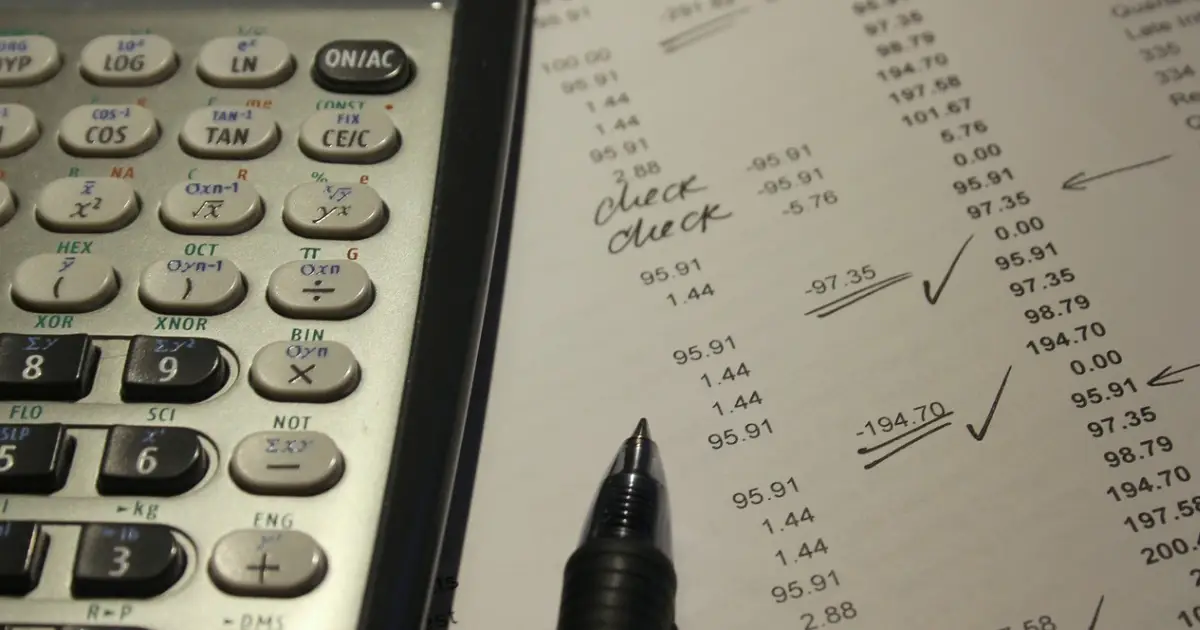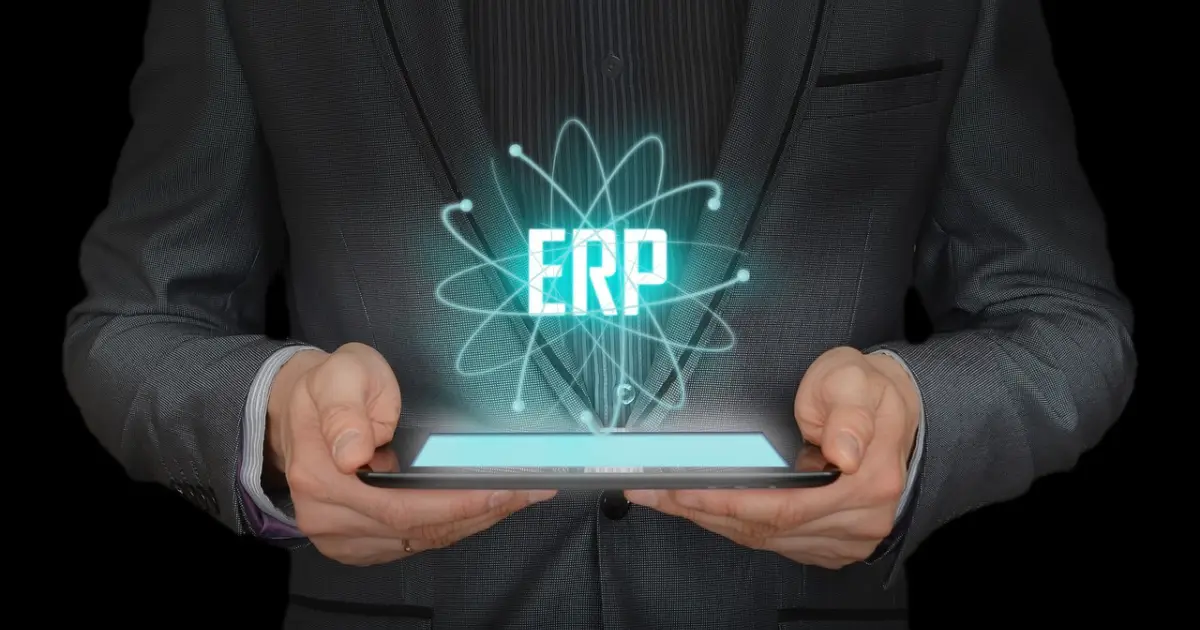focus notes


10 benefits of cloud computing! BCP measures can be implemented at low cost, but there are disadvantages as well.
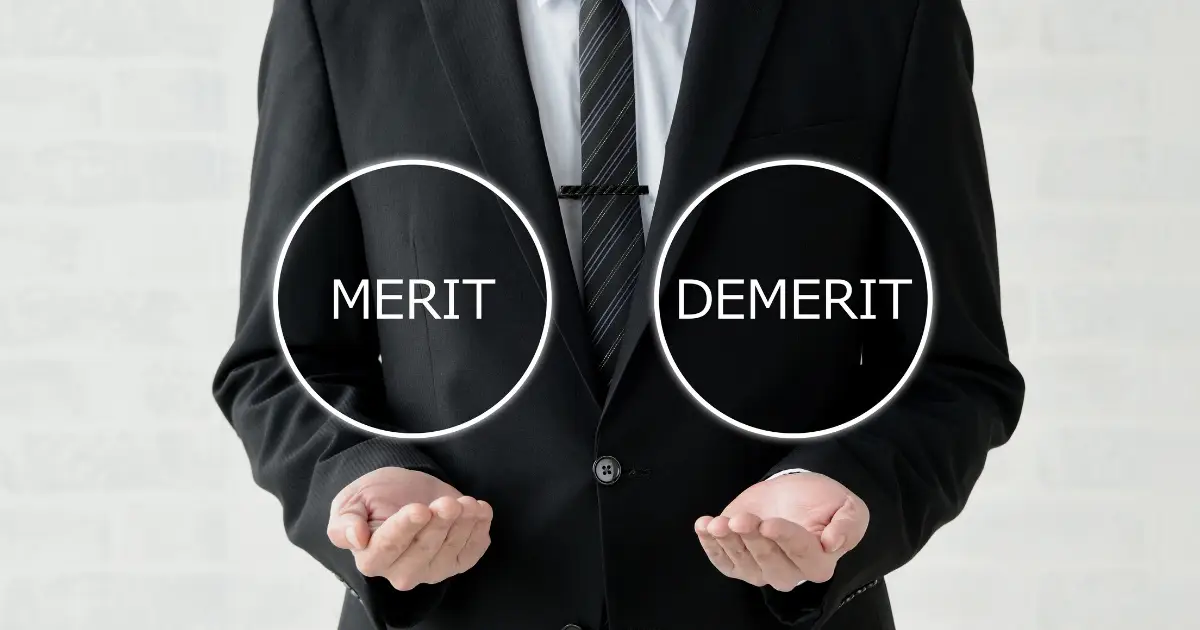
table of contents
“What are the benefits of moving to the cloud?”
“I wonder if there are any disadvantages?”
You may have questions like these. Cloud computing offers many benefits. If you are not satisfied with an on-premises system or are aiming to promote remote work, please consider moving to the cloud.However, cloud computing also has disadvantages. When introducing one, check not only the merits, but also aspects such as cooperation, and make a comprehensive decision.
In this article, we will explain the advantages, disadvantages, and frequently asked questions of moving to the cloud. Please refer to it.
There are many benefits such as BCP measures! Advantages of cloud computing
Here we will explain the benefits of cloud computing.
- Lower implementation costs compared to on-premises models
- Less burden on operation and management compared to on-premise systems
- Less burden when trouble occurs compared to on-premises type
- The period from planning to operation is shorter than on-premises models.
- Easy to scale up or down to suit your company
- Always have the latest features available
- Becomes a BCP measure
- Remote access can be achieved
- No need for a server location
- Easier sharing and collaboration outside the company
Lower implementation costs compared to on-premises models
By moving to the cloud, implementation costs can be reduced compared to on-premises systems.If it is cloud-based, there is no need to prepare your own equipment such as servers.
In the first place, with on-premises systems, you need to prepare your own equipment and software depending on the scale of the system. Therefore, the larger the system, the higher the initial cost. Depending on the case, the cost may range from several million yen to tens of millions of yen.
On the other hand, with cloud computing, there is no need to prepare software etc. in-house, so initial costs can be reduced. Furthermore, it is possible to change the plan according to usage conditions, and running costs can be kept relatively low.
Less burden on operation and management compared to on-premise systems
Cloud-based systems tend to require less operational and management burden than on-premise systems.This is because the cloud service provider handles all equipment and software management.
For example, when operating a large-scale server in-house, there are cases where a combination of hundreds to thousands of physical and virtual servers are used. Because these servers have different roles and work together to provide services, the overall system tends to be complex.
In that case, you will need specialized management tools and an operations team with advanced technical skills to operate it. You will need to use the appropriate tools to monitor and manage the system. This will not be easy, as it will require the hiring and training of highly specialized personnel.
With cloud computing, this is generally not the case. This is because the cloud service provider will handle it. This will reduce the burden on the field and allow resources to be concentrated on core business.
Less burden when trouble occurs compared to on-premises type
Cloud computing generally means less of a burden when problems occur compared to on-premise systems.As mentioned above, this is because cloud service providers are responsible for the maintenance and operation of equipment and software.
With on-premises systems, companies own and manage their own equipment and software, so if a problem occurs, the company must investigate the cause and perform recovery work. Therefore, the burden of time and cost is large, and the impact on business operations tends to be large.
On the other hand, with cloud computing, if a problem occurs, the cloud service provider will investigate the cause and perform recovery work. As a result, companies only need to contact the cloud service provider, reducing the burden of time and costs.
Additionally, some cloud service providers have 24-hour, 365-day monitoring systems and early recovery systems in place in the event of a failure. This will further reduce the risk of trouble occurring.
The period from planning to operation is shorter than on-premises models.
Compared to on-premises systems, cloud systems tend to take a shorter time from planning to operation.This is because there is no need for your company to select, purchase, install, and build a system using servers and other equipment.
With the traditional on-premise model, you need to prepare your own equipment and software from scratch. This means there is a procurement lead time. If you do not have the communication environment necessary to operate the server, you will need to be aware of this.
On the other hand, with cloud computing, the cloud provider prepares the equipment and software, so there is basically no procurement lead time. Depending on the services and content you use, you may be able to start operating within a week or so. The speed is unimaginable with an on-premises model.
Cloud solutions often also offer easy-to-use management dashboards and automation tools that make it easy to configure and scale your infrastructure. This may reduce the time it takes to configure and test the system.
Easy to scale up or down to suit your company
One of the benefits of cloud computing is that it is easy to scale up and down to suit your company.Depending on the contract terms, you can easily change the features you use.
In the first place, with an on-premise system, it is assumed that the IT infrastructure will be built and operated in-house. Therefore, when scaling up (increasing the number of servers, etc.) or scaling down (reducing the number of servers, etc.), it is necessary to purchase or dispose of equipment, reconfigure, and verify it. Considering the effort and cost involved, it is not easy to scale up or down with an on-premise system.
Cloudization, on the other hand, makes resources available only when needed. For example, let's say you have an application run by a company. If you anticipate a temporary increase in access due to a promotion or event, you can use cloud services to temporarily increase your server's computing power and bandwidth. Once the event ends and traffic returns to normal, you can return the resource to its original state. The ability to make changes so flexibly is a strength of cloud computing.
However, whether this can be changed flexibly depends on the cloud service and contract details. Please note that if you have an annual contract, it may not be possible to change it easily.
Always have the latest features available
It depends on the cloud service you use, but by moving to the cloud you can always use the latest features.This is because the cloud service provider is basically responsible for updates.
For example, with an on-premises system, you need to regularly check for updates and new features from your software provider. And, if necessary, you may need to purchase additional licenses or renew existing licenses. Depending on the update content, it may be necessary to conduct testing to confirm compatibility with and impact on existing systems. Staying up-to-date requires active efforts and investment by companies.
However, with cloud-based services, the cloud service provider handles all of this work for you. You don't have to do it yourself. You can take advantage of the latest features with a simple update. Depending on the cloud, there is also an automatic update function, which allows you to not only take advantage of new features but also quickly strengthen security. Basically, you will be able to use the latest features on the same day.
However, how often new features are actually provided and how users can utilize them will vary depending on the cloud service selected and contract details. Be sure to check this before installing.
Becomes a BCP measure
Cloudization leads to BCP measures.Since we do not have servers installed in-house, you can expect quick recovery even in the event of a natural disaster.
For example, in the case of an on-premises model, a server is installed in your company. In the event of a natural disaster such as an earthquake, your company's server room or data center may fail, or in the worst case scenario, be completely destroyed. Unless backups are properly managed, you risk losing critical business data.
On the other hand, when moving to the cloud, data is generally stored in multiple data centers. Therefore, even if your company or a specific data center experiences a disaster, data loss can be prevented with a high probability. In addition, because multiple systems and servers are operated in a redundant configuration (a configuration in which spare equipment is installed as a backup), it is easy to continue business even if some systems or servers fail. You can expect faster recovery compared to on-premises models.
However, if you are moving to the cloud as a BCP measure, you need to choose a cloud service that focuses on disaster prevention. Be sure to check carefully before installing.
Remote access can be achieved
One of the benefits of moving to the cloud is that remote access can be achieved.You can access it from anywhere as long as you have an internet connection.
For example, sales representatives can access the latest customer information and sales materials stored in the cloud even when visiting customers or on business trips. Even just before a meeting with a customer, they can check important information in real time and make final confirmations of proposals. They can also quickly respond to questions from customers by referring to information in the cloud.
Additionally, IT support staff can remotely manage and troubleshoot internal systems without having to be in the office. We can quickly respond to system failures that occur while you are away from the office, such as when you are at home or on the move. . It will be easier to achieve a flexible work style.
No need for a server location
By moving to the cloud, you no longer need a server location.This is because there is no need for a physical server like on-premises.
With traditional on-premises systems, physical servers were installed within the company's office to operate applications and databases necessary for business operations. If you want to set up a large server, you will need a certain amount of space. You will inevitably need a large office. As a result, rents may also rise.
But with cloud computing, this isn’t the case. You don’t even need to install a server. You can use your office space more efficiently. For example, the freed up space can be used as workspaces for employees or conference rooms, which can be useful for brainstorming projects or meeting with clients.
Easier sharing and collaboration outside the company
Another benefit of moving to the cloud is that it makes it easier to share and collaborate outside the company.Depending on the cloud service, you can share project progress and changes in real time.
As mentioned earlier, cloud computing allows access from anywhere via the Internet. Easily access shared files and applications for remote workers and clients outside your company. You can also send comments and requests directly and in real time. Geographical constraints may be removed, making project progress and information sharing smoother.
Additionally, with cloud-based systems, changes are typically shared immediately with all parties involved. You will be working with the most up-to-date information, reducing version inconsistencies and information discrepancies. It makes it easier to collaborate.
How does the system work together? Disadvantages of moving to the cloud
Here we will explain the disadvantages of cloud computing.
- May not be compatible with existing systems
- May encourage silos
May not be compatible with existing systems
One of the disadvantages of moving to the cloud is that it may not be possible to integrate with existing systems.Cloud services and existing systems may have different architectures.
For example, if your existing system relies on a specific programming language or framework, it may be technically difficult to integrate it with cloud services. Specifically, if existing systems are built using legacy technologies such as COBOL, they may be less compatible with modern cloud services. This is because modern clouds are often built based on modern development standards, such as modern communication protocols, container technologies, and architectures. In that case, even if you move to the cloud, it may be difficult to collaborate.
As a countermeasure, it would be best to use the cloud service provider's integration tools. Major cloud service providers often provide tools and services that allow existing legacy systems (computer systems built using old technology) to work with cloud environments. In addition to enabling collaboration, such tools may simplify the migration process.
May encourage silos
Moving to the cloud may encourage silos*.
*Silo refers to a situation where information, resources, and goals are divided between departments and teams and difficult to share. It is said that the term originates from the ``silo'' used in agriculture to separate and store grain.
This is because each department may operate an independent cloud.
To begin with, each department, such as accounting, sales, and administration, has completely different work content. As the business content differs, the functions required from the cloud will inevitably change as well. In that case, it is extremely likely that the optimal cloud tools for each department will be different.
If different departments use different clouds, it will be difficult to share data and applications. Communication and building a cooperative system between departments may be difficult. It can be said that we are in a truly divided state.
The most effective way to prevent silos is to create a system to manage data in an integrated manner across the organization. For example, the following measures can be considered.
- Clarify the vision and goals for the entire organization
- Build a cross-functional team
- Adopt a unified cloud (e.g., integrated data management system)
- Clarify policies and rules regarding data governance and management
- Establish a data governance system
- Hold regular meetings and share information
Doing this will promote information sharing between departments. It will help ensure data consistency and transparency. It will also inevitably increase the frequency of communication, which may make it easier to promote mutual understanding and build a cooperative system.
Frequently asked questions when moving to the cloud
Here we will answer some frequently asked questions regarding cloud computing.
- What is cloud migration?
- Please tell me the type of cloud
What is cloud migration?
Cloudization refers to migrating applications and data that were previously operated in an on-premises environment to cloud services that can be used via the Internet.Specifically, the following items are subject to cloud migration.
- server
- storage
- network
- application
- data
Cloudization may mean different things depending on the situation. Consider the necessity and importance and decide whether to migrate everything to the cloud or just a part of it.
Please refer to the article below for details on cloud migration.
What is cloud migration? Explaining the differences, advantages, disadvantages, and implementation examples with on-premises type
Please tell me the type of cloud
There are three main types of cloud.
| Cloud type | overview |
|---|---|
public cloud | Shared cloud |
private cloud | A cloud developed and built specifically for businesses |
hybrid cloud | Cloud that combines public and private types |
Basically, you will most likely use a public cloud. If you cannot find the best public cloud for your company, you may choose to migrate to a private cloud or hybrid cloud.
summary
So far, we have discussed the advantages and disadvantages of cloud computing. Cloud computing has many benefits, including promoting remote work and BCP measures.This will improve the flexibility of data access, reduce costs, and speed up disaster recovery.
However, on the other hand, there are concerns about coordination with existing systems and silos. Even if you successfully transition to the cloud, it would be pointless if you were unable to integrate with existing systems or separated departments. When viewed as a company as a whole, this may be a negative measure overall. Therefore, if you decide to migrate to the cloud, you need to deeply understand the benefits and challenges and make a decision based on your objectives and requirements.
If you have any concerns regarding cloud migration, please feel free to contact us.
Achievements left behind
48 years since its establishment.
We have a proven track record because we have focused on what is important.
It has a long track record in both the public and private sectors.
Number of projects per year
500 PJ
Annual number of business partners/customers
200 companies
Maximum number of trading years
47 years
Total number of qualified persons
1,870 people