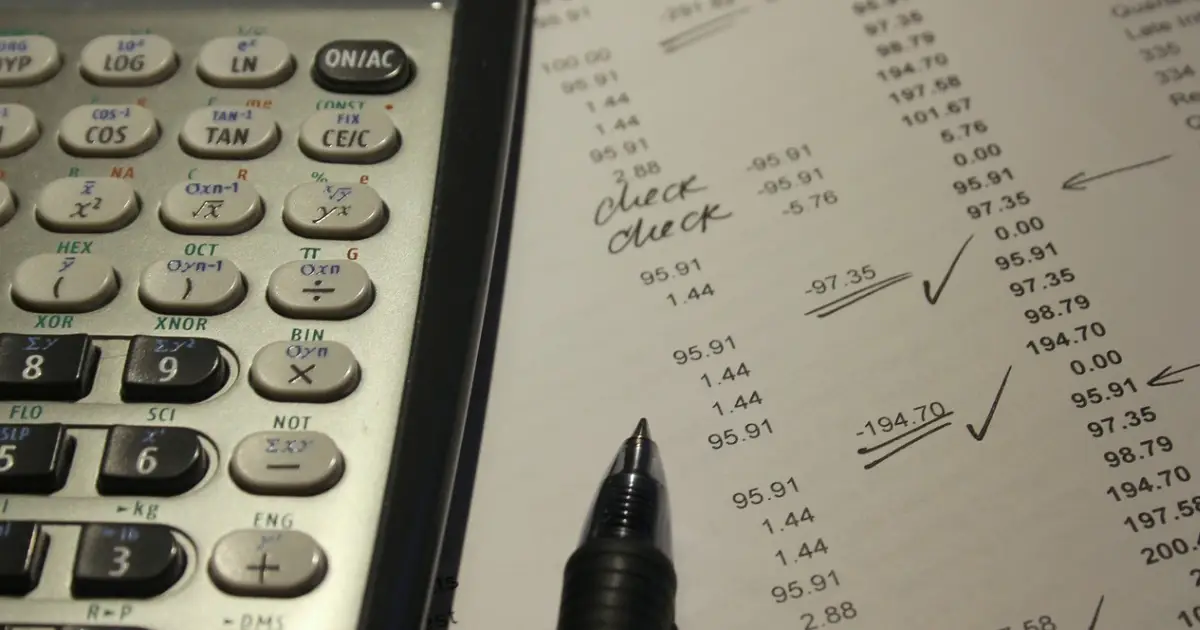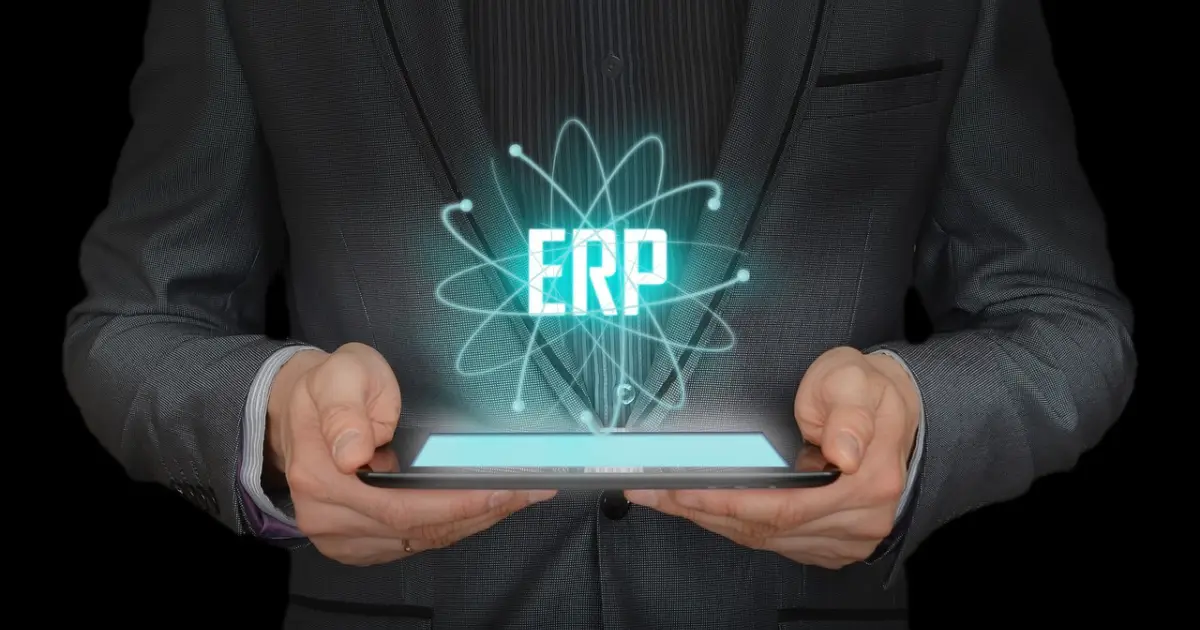focus notes


How to migrate to cloud? Explaining the flow, advantages, and disadvantages of introduction (migration)

table of contents
“What should I do to move to the cloud?”
“Are there any precautions to be taken when migrating to the cloud?”
When considering cloud computing, you may have questions like these. Depending on the situation, there are three main ways to cloud computing.
- P2V2C
- V2C
- P2C
By choosing the method that is most suitable for your company and following the correct steps, you can increase your chances of success in cloud migration. You can also expect smooth operation after moving to the cloud.However, there are some things to be careful of when moving to the cloud. If you don't check things like data integration beforehand, you may fall into unexpected pitfalls.
In this article, we will answer some frequently asked questions about cloud computing, including methods, specific steps, points to note, and benefits.
There are three main ways to migrate to the cloud.
Here we will explain three ways to migrate to the cloud.
- P2V2C
- V2C
- P2C
P2V2C
P2V2C (Physical to Virtual to Cloud) is a method of migrating from a physical environment to a cloud environment such as a public cloud or private cloud via a virtual environment.This is a useful technique when direct cloud migration is difficult or inefficient, and doing so in stages can help manage risk.
In the case of P2V2C, basically follow the steps below to migrate to the cloud.
| Main steps | Concrete example |
|---|---|
1. Plan to move to the cloud | Clarify objectives, requirements, etc. |
2. Check on-premises environment | Investigate the system environment and analyze application dependencies. |
3. Choose your cloud | Choose between public, private and hybrid cloud |
Four. Select cloud service | Choose from SaaS, PaaS, and IaaS |
Five. Select a cloud service provider | Select a service such as Amazon Web Services*1 |
6. Select a virtualization tool | Select a service such as Microsoft Hyper-V P2V Converter*2 |
7. Virtualize data etc. | Convert a physical server to a virtual machine |
8. Select a cloud migration tool | Use migration tools provided by cloud service providers or other migration tools |
9. Preparing for cloud migration | Optimize the system, update necessary software, configure network settings, etc. |
10. Transfer data to the cloud | Migrate virtual machines, applications, and other data to the cloud |
11. test | Test application performance, security, etc. |
12. Operation and maintenance | Perform continuous monitoring, management, optimization, etc. |
*1: Amazon Web Services is a registered trademark or trademark of Amazon.com Inc. or its affiliates in the United States and other countries.
*2: Microsoft Hyper-V P2V Converter is a registered trademark or trademark of Microsoft Corporation or its affiliates in the United States and other countries.
As the name P2V2C suggests, you can see that cloud computing takes place in the following steps: ``Physical → Virtual → Cloud''. P2V2C is suitable if you want to migrate legacy systems (systems built using old programming languages or past mechanisms) or applications operated on physical servers to the cloud, but direct cloud migration is difficult or high risk. I am.
However, in the case of P2V2C, it may take some time to complete cloud migration. Moving sequentially from a physical environment to a virtual environment and finally to a cloud environment can require more effort and time.
Therefore, P2V2C can be said to be a method suitable for companies that want to gradually move towards cloud computing.
V2C
V2C (Virtual to Cloud) is a method of migrating already virtualized resources to a cloud environment.In the case of V2C, basically the following steps are used to convert to the cloud.
- Plan to move to the cloud
- Choose your cloud
- Select cloud service
- Select a cloud service provider
- Select a cloud migration tool
- Preparing for cloud migration
- Migrate data etc. to the cloud
- test
- Operation and maintenance
*What is done in each phase is almost the same as P2V2C.
In the P2V2C mentioned earlier, cloud conversion was performed in the steps of ``physical → virtual → cloud'', but in V2C, it is only ``virtual → cloud''. There is no physical to virtual conversion process. Since it is already virtualized at the start, it will be possible to transition to the cloud more quickly than P2V2C.
P2C
P2C (Physical to Cloud) refers to the direct migration of physical servers and infrastructure to the cloud.Basically, you will migrate to the cloud by following the steps below.
- Plan to move to the cloud
- Check on-premises environment
- Choose your cloud
- Select cloud service
- Select a cloud service provider
- Select a cloud migration tool
- Preparing for cloud migration
- Migrate data etc. to the cloud
- test
- Operation and maintenance
*What is done in each phase is almost the same as P2V2C.
Unlike P2V2C, it skips the virtualization phase, so P2C can get you on the cloud faster than P2V2C. The process is more direct, so it's easier to plan and execute.
However, moving directly to the cloud may be risky. This is because there are fewer opportunities to verify application operation in a cloud environment in advance. In the first place, the virtualization phase typically involves converting physical servers into virtual machines and testing and optimizing them in that environment. P2C can be said to be a cloud migration method that has a relatively higher risk than P2V2C because it skips this virtualization phase, or verification stage, to some extent.
P2C is a recommended method for companies that have limited time to migrate to the cloud. When moving from a physical environment to the cloud, please carefully consider whether you should use P2V2C or P2C.
Explaining the flow of converting internal systems to the cloud
Here we will explain the main steps involved in moving your in-house system to the cloud.
- Clarify the purpose of moving to the cloud
- Identify current issues
- Check current operating status
- Make it clear whether cloud or on-premises is better for your company
- Decide which systems to migrate to the cloud, by when, and to what extent
- Decide on the order of systems to be migrated
- Create a migration plan
- Rehearse the transition
- Move to the cloud
- Verify and improve effectiveness
Clarify the purpose of moving to the cloud
First, let's clarify the purpose of moving to the cloud.Having a clear objective will make it easier to create an overall plan and guidelines. This will serve as a reference point when you are unsure of a decision. Not only that, but it also makes it easier to set specific target values. You will be able to accurately evaluate the return on investment of cloud migration.
When clarifying objectives, we recommend interviewing each stakeholder. This includes not only the IT department, but also all stakeholders, including management and field personnel. Each stakeholder belongs to a different department and each has a different role. Therefore, it is common for them to have different perspectives and needs. By conducting interviews, you can gather opinions and information based on diverse perspectives. It will be easier to clarify your purpose.
We also recommend having everyone present together and listening to each person one by one, rather than conducting the hearing with each person individually. By making it public, it will be easier to promote mutual understanding among the parties involved. This will make it easier to reconcile individual needs and build consensus.
Identify current issues
Once you have clarified your purpose, it's time to identify your current challenges.It is important to clearly understand the gap between the current situation and the state when the goal is achieved. Understand which problems will get you closer to achieving your goals and what improvements you need to make.
When identifying issues, it is a good idea to use SWOT analysis. SWOT analysis is a type of framework used in business to analyze a company's strengths, weaknesses, opportunities, and threats. Specific examples are as follows.
| overview | Concrete example |
|---|---|
Our strengths | Current status of existing IT infrastructure IT department skills budget |
Weaknesses | Complex system configuration Presence of legacy systems shortage of human resources |
Opportunities | new business opportunity deregulation Evolution of cloud services |
Threats | security risk vendor lock-in cost increase |
By examining the opinions and information that came up in the discussion from the above perspectives, it will be easier to identify issues. Based on the purpose of cloud computing, try to find out whether there are any issues or areas for improvement. Also, check not only weaknesses but also strengths to see if there are any areas where you can further develop them.
Check current operating status
Once you have clarified the issue, check the current operating status.By understanding the actual operating status, you may be able to discover issues and blind spots that did not come up during the discussion. In some cases, facts may be revealed that differ from the information presented during the discussion. Confirming and sharing this information in advance will make it easier to achieve your goals.
When checking the operating status, please check the following.
| Examples of things to check | Concrete example |
|---|---|
cost | IT infrastructure operation and management costs, server expansion and update costs, etc. |
Security | Data leak risk, unauthorized access risk, etc. |
Scalability | System scalability and resource flexibility in line with changes in business volume |
Efficiency | Business automation/autoscaling, etc. |
availability | System operating time, recovery time in the event of a failure, etc. |
Basically, it's a good idea to check depending on your purpose.
Make it clear whether cloud or on-premises is better for your company
At this stage, make it clear whether cloud or on-premises is better.Once you have clarified the purpose of implementation, current issues, and operational status, you may find that on-premise is preferable to cloud in some circumstances.
For example, depending on the industry, type of business, or company, confidential information or personal information may often be handled. Therefore, when you think about it comprehensively, you may come to the conclusion that it is not desirable to handle various information via the Internet, even if it is for the purpose of improving business efficiency. This is because there is a risk of cyber attacks. In this case, on-premises is better.
If it is something as simple as this, it should be clear from the first discussion, but depending on the complexity of the particular industry or site, it may not be clear until the issues and operational status have been clarified. If you find yourself in such a situation, stop and reconsider whether moving to the cloud is really the best option.
This is an important decision that will affect your future, so you should not be able to make it alone. We recommend that you involve management, the IT department, legal affairs, field managers, etc., and have another thorough discussion.
Decide which systems to migrate to the cloud, by when, and to what extent
Once you have officially decided to migrate to the cloud, you need to decide which systems to migrate to the cloud, by when, and to what extent.Basically, it is a good idea to select systems in descending order of the impact on your business and the least difficult to migrate.
Also, if you do not set a deadline, implementation may take longer. As a result, the entire project will be delayed. Deadlines should be clearly defined. Furthermore, determining the scope in advance will make it easier to tackle.
When deciding which systems to migrate to the cloud, by when, and to what extent, it is best to make decisions as follows.
| Item | Concrete example |
|---|---|
which system | Decide based on the necessity and importance for achieving the objectives |
By when | Determined based on the period for verifying migration work in a test environment, etc. |
in what range | Determined based on budget etc. |
The particularly difficult question may be ``in what range?'' If the scope of migration is too broad, the costs and risks will increase, but on the other hand, if the scope of migration is too narrow, the expected effects will not be achieved. Expert knowledge and on-site information are required in this area, so we will discuss this with the on-site manager and make a decision.
Decide on the order of systems to be migrated
Once you have decided which systems to migrate to the cloud, decide on the order of migration.Basically, determine the optimal order based on dependencies between systems. Consider the order of data migration and migrate the systems necessary for data linkage in advance.
Please ask your IT department or site manager for their opinions on this matter. Let's hear what kind of risks are expected and what countermeasures should be taken. We recommend that you consider each opinion and decide on the order.
Create a migration plan
Once you have decided on the order in which you want to migrate to the cloud, create a migration plan.Creating a plan and sharing it with stakeholders will make it easier to move forward with your project.
When creating a plan, be sure to clarify the following points:
| Item | Concrete example |
|---|---|
Project Outline | Project purpose, scope, schedule, budget, etc. |
Target system for migration | List of systems to be migrated, etc. |
How to migrate | Either P2V2C, V2C, or P2C |
Migration work | Each task content, deliverables, confirmation method, correction method, etc. |
Migration schedule | Deadline, buffer period, etc. for each task |
manager | Person in charge of each task, progress manager, checker, etc. |
Risk management | Potential risks and countermeasures |
Change management | Procedures for changing plans, etc. |
By clarifying this, you can improve the accuracy of time estimates. You can also expect to improve the transparency and specificity of your migration plan, which may make it easier to get cooperation from the field.
Rehearse the transition
Once you've created your plan, it's time to rehearse your transition.A dry run will allow you to proactively identify any technical issues or unexpected behaviors that may arise during the migration process so that you can make corrections or adjustments to minimize the impact on your production environment. It will also ensure that your migration plan will work.
When rehearsing, be sure to closely mimic the actual transition environment. Build a test environment using the same software, applications, network settings, etc. as the production environment. You can verify to some extent whether applications etc. operate as expected in a cloud environment.
Move to the cloud
If you're happy with rehearsals, move to the cloud.The main things that might be cloudified are as follows:
- application
- software
- data file
- database
Please migrate to the cloud in order based on your migration plan.
Verify and improve effectiveness
Once you have migrated to the cloud, verify the effectiveness and make improvements.Don't be satisfied with just moving to the cloud, but check whether your objectives have been achieved, whether your numerical targets have been met, and whether there is any room for improvement. Basically, it's a good idea to check the following:
| Item | Concrete example |
|---|---|
cost | Comparison of IT operational costs and infrastructure costs before and after cloud adoption |
Security | Comparison of data protection and security measures, etc. |
Scalability | Comparison of flexibility in scaling up and down resources in response to fluctuations in demand, etc. |
accessibility | Comparison of ease of access control and data sharing, etc. |
performance | Comparison of application response times and processing power |
Efficiency | Comparing the time it takes to develop a new application, etc. |
availability | Comparison of recovery times when a failure occurs |
Regularly review the target and quantitatively and qualitatively evaluate the effect of cloud adoption. Plan and implement necessary improvement measures according to the degree of goal achievement. Continuous improvement will maximize the effect of cloud adoption.
Explaining the points to note when converting to the cloud
Here we will explain the points to keep in mind when migrating to the cloud.
- Notify relevant parties in advance
- Check data integration
Notify relevant parties in advance
One thing to keep in mind when moving to the cloud is to notify those involved in advance.This is because the timing may overlap with updates and introductions of other tools.
For example, if the cloud migration plan is not sufficiently shared with the IT department and other project teams, it is likely that there is no coordination of schedules between departments. If this happens, there is a risk that other systems will be upgraded or introduced at the same time. As a result, required network bandwidth and resources may be duplicated and downtime may increase.
Even if nothing happens during implementation, your employees and teams will be confused about how to use the new system. There are concerns about a decline in operational efficiency. In addition, this may create distrust from the people in the field, saying, "I haven't heard anything!", which may have a negative impact on future relationships. Be sure to give advance notice.
When giving advance notice, please notify all relevant parties, including the IT department, management, and the person in charge. When communicating, be sure to clarify the purpose of introduction, schedule, usage, support system, contact information, etc.
Check data integration
When moving to the cloud, be sure to check about data linkage.This is because it is not always possible to link data, and business operations may be disrupted. Possible countermeasures in this case are as follows.
- Check with cloud service providers about data integration features
- Introduce data linkage tools
- Request a system development company to develop data linkage
Basically, it is common to check with the cloud service provider you plan to introduce. However, depending on the case, it may not be possible to find a cloud service that is compatible and optimal. In that case, you will need to consider the use of data linkage tools and development related to data linkage.
Frequently asked questions when moving to the cloud
Here we will explain frequently asked questions when migrating to the cloud.
- First of all, what is cloud computing?
- What are the possible benefits of moving to the cloud?
- What are the possible disadvantages of cloud migration?
- How can I upload paper documents to the cloud?
First of all, what is cloud computing?
Cloudization means using online services provided by external cloud service providers and data centers, rather than storing and managing traditional data and applications on your own servers.This allows businesses to utilize resources and applications only when they are needed, without having to own their own infrastructure.
Because it uses online servers and resources through the Internet, it removes geographical constraints and facilitates remote work. You can access it anytime, anywhere, making your work more efficient and enabling flexible working styles.
Please refer to the following article for details regarding cloud migration.
What is cloud migration? Explaining the differences, advantages, disadvantages, and implementation examples with on-premises type
What are the possible benefits of moving to the cloud?
There are two main advantages to cloud computing:
- Reduces initial costs
- Rapid start of operations
With cloud computing, there is no need to purchase servers, storage, etc. unlike on-premises systems. Initial costs can be reduced. Not only that, by entrusting server operation management and maintenance work to a cloud service provider, you can expect to reduce labor and time costs.
In addition, cloud computing eliminates the need to select, purchase, and deploy servers, and to build systems, as is the case with on-premise systems. By using SaaS, it is possible to start operations in about a week. You can start projects with a sense of speed that would be unthinkable with on-premise systems.
What are the possible disadvantages of cloud migration?
There are many advantages to cloud computing, but there are also disadvantages.The main ones include:
- security is a concern
- Become more dependent on cloud services
The first thing that comes to mind when moving to the cloud is security. Since it is used via the Internet, it may be subject to cyber attacks. Additionally, since data is stored on external servers, there is a risk of unauthorized access and data leakage. Use a cloud service that clearly describes security measures on its official website.
Secondly, there is an increase in dependence. Service outages or cloud service provider policy changes may have a significant impact on business processes. Furthermore, if a billing system based on usage is adopted, it is possible that higher-than-expected costs may occur. It would be a good idea to check with your cloud service provider before implementing this, asking if there are any changes planned in the future.
How can I upload paper documents to the cloud?
If you want to upload materials such as paper to the cloud, you first need to digitize the object.Specifically, analog paper documents need to be converted using equipment into a form that can be read by the cloud (such as a data file like a PDF).
And here's the main topic: The story changes depending on whether you want to upload the text with the text information accurately extracted, or whether you just want to convert it to PDF.
If you want to digitize and upload textual information with accurate extraction, OCR is recommended. OCR is a technology that reads characters contained in paper documents and image data and converts them into an editable text format. OCR technology allows you to extract text data from scanned materials and documents and digitize them. AI-OCR (OCR technology that incorporates deep learning functions, etc.) has also appeared, and reading accuracy has become relatively high.
On the other hand, if you just want to convert to PDF, a scanner is recommended. You can digitize paper documents by setting them in the scanner and scanning them. Copy machines installed in convenience stores can also digitize documents such as PDFs. It is also possible to extract text information to a certain extent.
If you don't have a convenience store nearby, it might be a good idea to take a photo with your smartphone and upload it. However, with this method, it is not possible to extract the text information written on paper documents. If you want to extract text information, you will need to use an OCR app etc. please note.
summary
So far, we have explained the methods and steps for cloud computing.When converting to the cloud, we found that there are three types: P2V2C, V2C, and P2C.It is best to choose according to your own situation. In that case, please refer to the explained steps and proceed with cloud migration.
However, we also learned that there are things to be careful about when moving to the cloud. It is essential to notify related parties in advance and confirm data linkage. If you neglect these things, cloud migration may not go smoothly. Not only that, but there is also the risk of eroding trust in the field. Be sure to check and share in advance.
If you have any questions about cloud computing, please feel free to contact us.
Achievements left behind
48 years since its establishment.
We have a proven track record because we have focused on what is important.
It has a long track record in both the public and private sectors.
Number of projects per year
500 PJ
Annual number of business partners/customers
200 companies
Maximum number of trading years
47 years
Total number of qualified persons
1,870 people