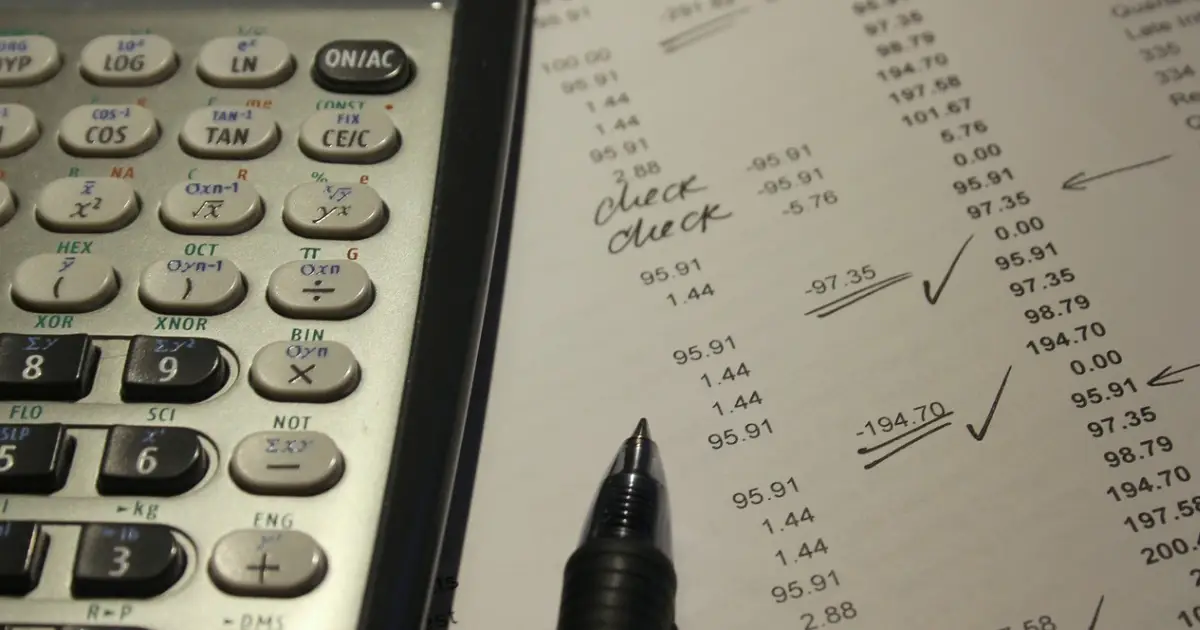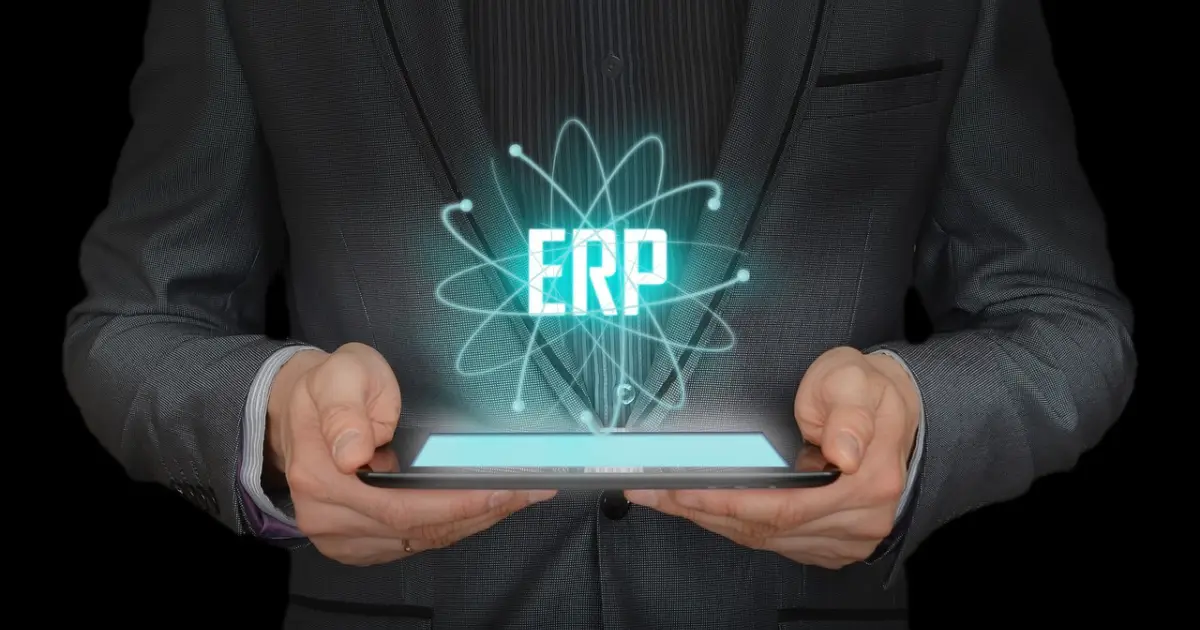focus notes


What is cloud file server? Explanation of benefits and things to check when introducing

table of contents
"What is cloud file server?"
"I want to know the benefits of moving my file server to the cloud."
Some people who are considering moving their file server to the cloud may have questions like the ones above. Cloudifying file servers refers to migrating the functions of traditional on-premise file servers to the cloud, allowing data to be stored, accessed and shared via the internet.Cloud file servers are used over the Internet, reducing installation costs.
However, each service has different available features, costs, storage capacity, security measures, etc. To introduce the best service for your company, it is important to choose after clarifying what you want to achieve with the cloud-based file server and the required specifications.
In this article, we will explain the characteristics of cloud-based file servers, the benefits of moving to the cloud, and points to consider when implementing them. If you are having trouble implementing a cloud-based file server, please feel free to contact us.
What is cloud file server?
We will explain the migration of file servers to the cloud in the following three sections.
- What is cloud file server?
- Difference between on-premise type and cloud type
- First of all, what is cloud migration?
What is cloud file server?
Moving a file server to the cloud means migrating an existing file server to a file server built on the cloud to store and share data.
Traditional file servers require physical servers, storage, etc. to be installed within the company. It is also necessary to construct a network environment that matches the installed servers. As a result, there were problems such as high implementation costs.
Cloud-based file servers use "cloud storage," which is virtual storage on the Internet. It can be used immediately in any environment connected to the Internet, and there is no need to install physical hardware. Therefore, it can be implemented quickly and at low cost.
However, since the service is provided via the Internet, it is necessary to take measures to prevent communication failures and security. If you want to move your file server to the cloud, understand the characteristics of cloud-based file servers and consider which services to introduce.
Difference between on-premise type and cloud type
The main differences between on-premise type and cloud type are as follows.
| Comparison items | On-premise type | Cloud type |
|---|---|---|
Server installation | Necessary | no need |
Introduction cost | tend to be expensive | Easy to suppress |
Operation/maintenance | Implemented in-house | Implemented by cloud service provider |
In the case of an on-premises model, as mentioned earlier, when introducing it, it is necessary to construct an environment for use such as installing servers and storage. Since physical hardware is also procured, implementation costs tend to be high. We also perform operation and maintenance in-house. If there are any problems or problems, you will have to deal with them yourself.
The cloud-based system is characterized by the fact that it does not require server installation at the time of implementation, which reduces implementation costs. Operation and maintenance are also carried out by the cloud service provider, which reduces the burden of effort and costs during operation.
When introducing a file server, choose one based on the characteristics of on-premises and cloud types.
First of all, what is cloud migration?
Cloud computing is the process of migrating systems and data that have been managed in-house to services that can be accessed via the Internet.Since we are moving to a system provided via the Internet, you can easily use it as long as you are in an environment that connects to the Internet.
Cloud services mainly include:
- SaaS (Software as a Service)
- PaaS (Platform as a Service)
- Infrastructure as a Service
SaaS is a service that provides applications and software over the Internet. Applications and software can be cloud-based, and the system is managed by a cloud service provider.
PaaS is a service that provides the environment required for application and software development via the Internet. The development environment can be moved to the cloud, allowing you to start development immediately without having to prepare your own development environment.
IaaS is a service that provides virtual hardware and networks via the Internet. You can freely build your in-house infrastructure on the Internet by turning it into a cloud, allowing you to create the optimal environment for your company.
As you can see, the things that can be moved to the cloud vary depending on the type of cloud service. When choosing a cloud service, make sure you clarify what you want to move to the cloud before using it.
Please refer to the article below for details on cloud migration.
What is cloud migration? Explaining the differences, advantages, disadvantages, and implementation examples with on-premises type
Benefits of moving your in-house file server to the cloud
There are four advantages to moving your in-house file server to the cloud:
- Allows remote access
- Reduce operational man-hours such as maintenance
- No need for a server location
- Easy to add specifications
Allows remote access
Moving your file server to the cloud allows remote access.Since this service is used via the Internet, it can be accessed from outside the company as long as it is connected to the Internet.
With traditional on-premises systems, file servers cannot be accessed without using the internal network. As a result, it was basically impossible to view the necessary data on the file server during business negotiations with business partners or remote work.
If it is cloud-based, you can access it from anywhere as long as there is an internet connection. Access from outside the company will be possible, making it easier to check the information you need when you need it.
Additionally, employees can access the file server from their home PCs, making telework easier. If you introduce a cloud-based file server, it will be easier to promote work style reform.
Reduce operational man-hours such as maintenance
Another benefit of moving your file server to the cloud is that you can reduce operational costs such as maintenance.With cloud servers, maintenance and troubleshooting during operation can be left to the cloud service provider.
As mentioned earlier, with the on-premises model, operations and maintenance such as maintenance are carried out in-house. Regular maintenance and updates are required to ensure stable operation, and recovery work is required when trouble occurs. It is also necessary to secure personnel involved in operation and maintenance, as well as man-hours to respond.
With a cloud-based file server, the cloud service provider will handle this operation and maintenance. This will eliminate the need to do it in-house, which will lead to a reduction in operational man-hours. This reduction in man-hours will reduce the burden on staff involved in operation and maintenance and lead to increased work efficiency.
Please note that maintenance timing and operational structure vary depending on the cloud service provider. In order to choose a service that can be used stably, check the operating system as well.
No need for a server location
Another advantage of configuring your file server in the cloud is that you don't need a location to install the server.Since the service is completed over the Internet, there is no need to install a server in your company.
When installing an on-premise server, it is necessary to secure a dedicated installation location such as a server room. The more server equipment you have, the more space you need to secure. It is also important to implement security measures to ensure that only a limited number of people can access the server, to prevent server information from being stolen or directly operated.
With a cloud-based file server, there is no need to worry about securing a location for the server. It eliminates the man-hours and costs associated with selecting and securing a location, and there is no need for security measures at the installation location, allowing for smooth implementation.
Easy to add specifications
If you migrate your file server to the cloud, it is basically easy to add specifications.Since it is a virtual server and storage, changes can be made as necessary after installation.
With on-premises systems, there is a limit to the amount of data that can be supported by physical equipment. If you run out of space, you will need to purchase additional storage equipment and incorporate it into your environment. Therefore, the issue was that it was not easy to add resources.
In the case of a cloud-based file server, all servers, storage, etc. are constructed virtually on the Internet. Therefore, you can easily increase storage capacity according to usage. Since you can flexibly add specifications according to usage conditions after installation, you can start with only the minimum specifications required and gradually add more later.
However, the specifications that can be added later vary depending on the service. In some cases, it may not be possible to add it later, so be sure to check the specs that can be added at the time of installation.
Things to check when introducing a cloud-type file server
Here are eight points you should check when introducing a cloud-based file server:
- Provided functions
- Fee
- support system
- Security measures
- storage capacity
- communication speed
- Possibility of cooperation with other tools
- Compatible OS
Provided functions
When introducing a cloud-based file server, check the provided functions.If you have all the functions that allow you to accomplish what you want to do, it will be easier to utilize them in your own business.
Cloud file server functionality varies depending on the service. If you choose one that does not have the functions your company needs, you may not be able to utilize it effectively even if you introduce it. If you have to switch to a different file server, it will take extra time and money.
When introducing a cloud-based file server, it is important to identify what you want to achieve and organize the necessary functions. You can avoid mismatches by checking to see if your company has the features you need.
Fee
Price is also an important point to check when choosing a cloud file server.By checking the prices in advance, you can avoid unnecessary costs.
Cloud-based file servers require running costs not only at the time of installation but also after installation. Although it varies depending on the service, there are two main types of fees:
- Monthly fee
- Pay-as-you-go system
The monthly plan is a fixed monthly payment. The amount is fixed for each server with a fixed storage capacity. The pay-as-you-go plan is a payment method where the payment amount varies from month to month depending on the number of users and storage capacity used.
If you don't have any problems using it within a fixed storage capacity, you may be able to lower costs with a monthly fee. If the number of users or amount of data is small, a pay-as-you-go system may be better.
We also recommend that you check the cost of additional specifications in advance. The specific fees vary depending on the service, so compare various services before choosing the file server you want to introduce.
support system
When introducing a cloud-based file server, be sure to check the support system of the cloud service provider.As long as the service has a support system in place, you can use it with confidence.
As mentioned above, cloud service providers are responsible for maintenance of cloud-based file servers and for dealing with problems when they occur. If the service is unavailable for some reason, you will have to wait for the cloud service provider to respond. If there is a support system in place, there is a higher chance that a quick response and recovery will be possible when a problem occurs. The faster the recovery, the less impact it will have on your company's operations.
Another point is that you can consult about installation and usage. For example, if you give employees a lecture on basic operations, it will be possible to operate the system smoothly after installation. This will help improve operational efficiency.
Support systems and content vary depending on the service, and in some cases there may be paid options. Choose a service that has the support system and content you want.
Security measures
When choosing a cloud-based file server, be sure to check the security measures in place.Since confidential information within the company is stored, security measures must be taken to prevent information leaks and unauthorized access.
Because cloud-based file servers connect to the Internet, there is a risk of cyber attacks from outside. Measures must also be taken to prevent confidential information from being taken out by internal parties.
For example, specific security measures include:
- multi-factor authentication
- File encryption
- Managing access privileges
- Acquisition of access log
Multi-factor authentication requires biometric authentication in addition to a password when logging in, making it difficult to access file servers. File encryption is a technology that prevents file contents from being viewed. Even in the unlikely event that your data is leaked, you can protect the data in your encrypted files from being viewed by a third party.
Additionally, it is also effective as a security measure to limit the users who can access specific files and to obtain access logs for each file. You can see who accessed which files and when, making it easier to notice abnormalities.
In order to increase security and use with peace of mind, please carefully check the security measures before choosing a service.
storage capacity
Check the storage capacity when installing a cloud file server.If you have enough storage capacity, you can use it without any inconvenience.
If the storage capacity is insufficient for the amount of data managed by the file server, you will have to add capacity later. However, there is a risk that adding capacity will be costly or not enough. If the storage capacity is insufficient, you will not be able to add or change data, which will hinder your business. However, on the other hand, if you choose a storage capacity that is larger than necessary to avoid running out of capacity, you may end up incurring extra costs.
Therefore, it is important to understand the required storage capacity according to the amount of data in advance when introducing it. Figure out the amount of data to be managed by the file server and calculate the optimal storage capacity.
communication speed
When introducing a cloud-based file server, check the communication speed as well.Since it is used via the Internet, the faster the communication speed, the easier it will be to use.
If the communication speed is slow, you may not be able to send, receive, or access data smoothly. Even if the waiting time for each operation is small, if you wait for communication every time you use it, wasted time will accumulate. Additionally, your work may be disrupted because your work stops every time you wait for a communication.
With a cloud-based file server that has fast communication speeds, there is no waiting time for communication, so you can operate smoothly and without stress. Work will generally not be stopped due to slow communication speeds, so it will be easier to improve work efficiency.
In addition, there are cases where the communication speed is not only related to the service side but also to the company's environment. If your company uses a line with slow communication speed, you will not be able to get faster speeds than your own line even if you use a service with faster communication speeds. If the communication speed is slow, review your company's network environment.
Possibility of cooperation with other tools
When choosing a cloud-based file server, you should also check whether it can be linked with other tools.If it can be linked with other tools, it will be easier to migrate and share data.
When migrating from an existing file server to a cloud-based file server, it takes time and effort to migrate all data. Additionally, if it is not possible to link with other tools, data will be dispersed between file servers and existing tools, increasing the amount of effort required for data management.
If you can link with other tools, you can reduce the effort of data migration and switch file servers smoothly. You can also reduce the effort required for data management.
However, the tools that can be linked and the method of linking vary depending on the service. Make sure you understand the tool you want to link and check whether it is possible to link it.
Compatible OS
When introducing a cloud-based file server, be sure to check the compatible operating systems as well.If the OS is not compatible, you will not be able to use the service.
OS is an abbreviation for "Operating System" and is the software that is essential for operating a computer. There are three typical OSs used on computers:
- Windows*1
- Mac OS*2
- Linux*3
*1: Windows is a trademark or registered trademark of Microsoft Corporation in the United States and other countries.
*2: Mac OS is a trademark or registered trademark of Apple Inc. in the United States and other countries.
*3: Linux is a trademark or registered trademark of Linus Torvalds in the United States and other countries.
The role played by each OS remains the same. However, the mechanism differs depending on the OS. Please note that software and applications cannot be used unless they are compatible with the OS. For example, if you install software compatible with Mac OS on a computer running Windows OS, it will not work.
If the OS supported by the cloud-based file server you have installed is different from the OS on your company's computer, you will not be able to use it, and you will need to reconfigure the contract and settings. This may delay implementation or incur extra costs. In order to proceed with the installation smoothly, be sure to check the compatible OS.
summary
A cloud file server is a service that can be easily used over the Internet. Compared to on-premises models, initial costs are easier to reduce and can be implemented in a shorter period of time.Maintenance can also be left to the cloud service provider, reducing the operational burden.
Another feature is that it is highly expandable and specs can be easily added or changed. You can flexibly change it according to usage conditions, so you can add the specs and functions your company needs even after implementation.
In order to choose the best cloud file server for your company, it is important to carefully identify the desired functions and budget in advance. If you are considering implementing a cloud-based file server, please feel free to contact us.
Achievements left behind
48 years since its establishment.
We have a proven track record because we have focused on what is important.
It has a long track record in both the public and private sectors.
Number of projects per year
500 PJ
Annual number of business partners/customers
200 companies
Maximum number of trading years
47 years
Total number of qualified persons
1,870 people