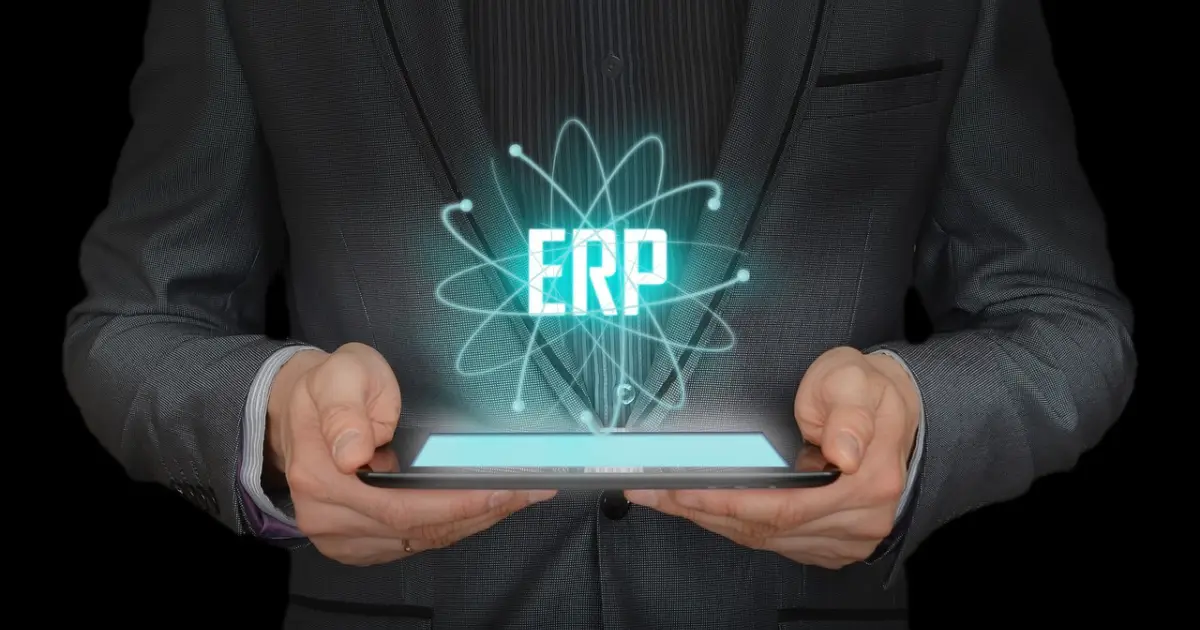focus notes


What is the average cost of ERP? Explaining the price and breakdown of on-premise type and cloud type respectively
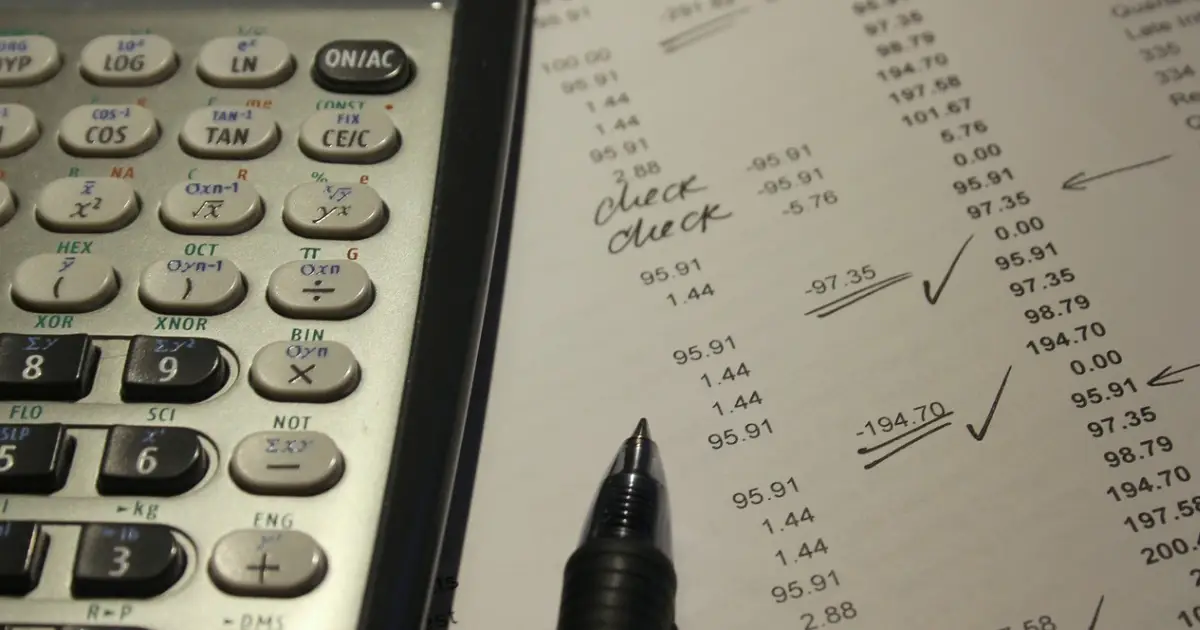
table of contents
“I want to know the average cost of ERP”
“What kind of costs does ERP incur?”
When considering implementing ERP, some people may have questions about the costs involved.ERP has great benefits for business management, but implementation costs tend to vary depending on the product and usage type.This is a matter of concern, but since there are many companies that do not disclose their pricing information, it is difficult to figure out the installation costs on your own.
Therefore, in this article, we will focus on the cost of implementing ERP and provide a detailed explanation of the cost price and the breakdown of costs incurred in on-premises ERP and cloud-type ERP.
By reading this article, you will not only be able to understand the estimated costs involved in implementing an ERP system, but you will also be able to find the ERP implementation method that is best suited to your company. If you are in charge of "understanding the market price for implementing an ERP system," please read this article.
A guide to ERP implementation costs! Explaining the costs of on-premise systems and more
Regarding ERP, we will explain the cost price when introduced in the following format.
- On-premise ERP system
- Cloud type ERP system
On-premise ERP system
The cost of implementing an on-premises ERP is said to be several million yen to tens of millions of yen for initial costs, and several hundred thousand yen to several million yen for monthly costs. However, the cost of on-premises ERP varies greatly depending on the scale and functionality of the system.
In addition, many products do not disclose their costs. These prices are merely a guide, and we strongly recommend that you contact each company for more details.
Cloud type ERP system
The initial cost of implementing cloud-based ERP is said to range from tens of thousands of yen to several million yen, and the monthly cost ranges from tens of thousands of yen to hundreds of thousands of yen. However, costs for cloud-based ERP also vary greatly depending on scale and functionality. Be sure to contact each company to find out their exact fees.
Introduction cost breakdown of on-premises ERP system
We will explain the breakdown of typical costs involved in implementing an on-premise ERP system.
- Initial implementation cost
- Development costs
- Operation/maintenance costs
- customization cost
- License fee
- Installation support cost
- Training Costs
Initial implementation cost
On-premises ERP requires environment maintenance costs such as hardware at the time of initial implementation.Specifically, the details are as follows.
- Cost of purchasing an ERP system
- Purchase cost of own server
- Purchase cost of other equipment
On-premise ERP can cost hundreds of millions of yen for small business ERPs, and tens of millions of yen for comprehensive systems for large companies. As mentioned above, keep in mind that the cost varies depending on factors such as the number of functions.
In addition, with on-premises ERP, you must purchase the necessary servers and network equipment and install them at your company. Therefore, an environment such as a dedicated hardware server is required. Basically, there are costs such as the ERP development server, production server, line, and connection equipment. Costs vary greatly depending on your company's circumstances, so be sure to check for estimates beforehand.
Development costs
When adding new functionality to on-premises ERP, development costs will be incurred.Specifically, the following are possible:
- Additional costs for specific features
- Development costs for dashboards specific to specific items
For example, if a company requires a specialized inventory management system, it will need to develop certain features that are not found in standard ERP systems. Additionally, if management requests dashboards to track specific KPIs, additional costs are required to design and develop new dashboards. In this case, certain costs will be incurred.
Basically, the more features there are, the higher the development costs will be. Check in advance what features your company needs.
Operation/maintenance costs
The following are specific examples of operation and maintenance costs for on-premises ERP.
- Remote Support
- On-site support
You can see that services that require you to go to the site and provide operational and maintenance support are expensive. This is probably due to labor costs. The annual cost can change by several hundred thousand yen depending on whether you go remote or on-site, so you should choose carefully.
In addition, the following may be considered as other operation and maintenance costs.
- Server hard disk replacement cost
- Memory expansion cost
- Network equipment renewal costs
- Backup server cost
- Security measures cost
Equipment-related maintenance costs include replacement, expansion, and renewal. The more fully operational it is, the more it will incur certain costs. If security and disaster countermeasures are taken seriously, the costs around this will be too much to ignore.
However, operation and maintenance costs vary greatly depending on the content, scale, and number. Please check how much maintenance costs will be incurred before installation.
customization cost
The following are possible customization costs for on-premises ERP:
- Customization costs to match current business processes
- Screen and report change costs
For example, when using ERP for special quality control used in the manufacturing industry, it may not work well as is. In such cases, you will need to customize it accordingly. In some cases, changes may not be enough and may require new development.
Other examples include changing the screen to make it easier for staff in each department to use. If you want to change to a specific color or layout, there will be a charge.
License fee
Possible license costs for on-premises ERP include:
- User License
- basic license
A user license is a permission for an individual user to access an ERP system. Basically, the more employees you have, the more it costs.
A basic license, on the other hand, is a license that you pay regardless of the number of users using the system. The basic license price is fixed, and even if the number of users increases, the license fee will not increase as long as the number of users increases. The previous example applies to this base license. In this case, by using the service up to the maximum number of people, the cost per person will decrease.
However, please note that license costs may change depending on the functionality and scale of the ERP system. In some cases, a pricing structure that combines user licenses and basic licenses is adopted.
Installation support cost
On-premises ERP implementation support will incur the following costs:
- Installation fee
- Migration work fee
Another specific example could be the cost of initial system setup. Specifically, this includes basic settings for each department such as master data, access privileges, user accounts, and accounting. By requesting this support, you will be able to implement it smoothly.
Of course, you can also do these yourself. However, if your company's personnel are responsible for the implementation work, appropriate skills, experience, and work time will be required. Although costs can be reduced, it can be said that the burden on the site is large.
You should decide whether or not to request implementation support based on your company's situation and resources.
Training Costs
The training costs associated with implementing an ERP system may include the following:
- Training program development and implementation costs
- Training costs for in-house trainers
When implementing an ERP system, you may find yourself in a situation where you don't know how to operate it. Appropriate training and training is required to help employees adapt to the ERP system. It will be necessary to provide training on basic system operations and how to use advanced analysis functions.
Furthermore, on-premise ERP is generally operated and managed by the company itself. Therefore, it is necessary to develop experts involved in ERP within the company. In this case, you will need to select employees to attend external training and certification courses. Participation costs, transportation costs, and accommodation costs may be incurred accordingly.
Introduction cost breakdown of cloud-based ERP system
The general breakdown of cloud-based ERP implementation costs is as follows.
- Initial implementation cost
- Monthly basic fee
- Optional charges
- License fee
- Installation support cost
Initial implementation cost
The initial implementation costs for cloud-based ERP are less than those for on-premise systems.Because the company's server is used, there are no hardware construction costs or environment maintenance costs. By using a cloud-based ERP, you can keep initial costs to a minimum compared to introducing an on-premise system.
Monthly basic fee
For cloud-based ERP, a basic monthly fee will be charged.It's called a subscription. As long as you use it, it will be a monthly cost.
However, the basic monthly fee for cloud-based ERP varies greatly depending on the system's functionality and scale. It is a good idea to get competitive quotes from multiple companies.
Optional charges
Cloud-based ERP has various optional costs.You can add the number of people, functions, storage, etc. If the basic plan alone is not enough, you may want to take advantage of these options. However, keep in mind that option fees are also paid monthly, so the final annual cost will vary significantly.
License fee
Just like on-premises ERP, cloud-based ERP also has licensing fees.In the case of cloud-based ERP, basically a user license system is often adopted. License fees are generally determined based on the number of users, functionality, and storage.
For user count, pricing is determined based on the number of users accessing the system. The image is something like ``5,000 yen per person.'' Total costs increase as the number of users increases.
Feature-based pricing means that your pricing is based on the ERP features or modules you choose to use. The more features you choose to use, the higher the price will be.
For storage and data processing, fees are determined based on the amount of data used by the company and the amount of data processed by the system. Companies that need to store large amounts of data or perform complex data processing may incur high fees.
All products have very low prices, but depending on usage, the costs can be substantial. When introducing a product, we recommend that you consider the functions that can be used comprehensively before making a decision, rather than jumping in just because the price is low.
Installation support cost
Implementation support is basically available for cloud-based ERP as well.By providing a lecture on basic settings and having them perform the initial settings for you, you can get up and running at an early stage. This will come in handy if your company does not have the knowledge or experience.
Depending on the product, there may also be post-installation support. By using such services, you can feel secure not only about installation but also about operation and management.
When planning your implementation, it is important to budget appropriately for these services and ensure the level of support you require. It is advisable to choose an efficient and economical implementation support plan that takes into account long-term cost-effectiveness.
Explaining common questions about ERP costs
We will answer the following frequently asked questions when implementing an ERP system.
- What is an ERP package?
- Please tell me how to choose an ERP
- Please tell me the main steps to implement ERP.
What is an ERP package?
An ERP package is an integrated software system and packaged product for efficiently managing a company's resource planning.An ERP package can integrate the following operations to share information and optimize processes.
- Financial management
- Human Resource Management
- manufacturing management
- supply chain management
- Inventory control
- Customer information management
Another major benefit is that real-time information processing and updating allows for quick decision-making based on accurate information. For example, sales data, inventory levels, customer information, etc. can be updated and analyzed on the spot. As a result, you can respond quickly to customer requests and issues. This will improve the quality of customer service and increase customer satisfaction.
In this way, ERP packages have become systems that bring great benefits to business management. If you are having problems with operational efficiency or are unable to make decisions quickly, consider implementing an ERP package.
For more information on ERP, please refer to the article below.
What is ERP? Explaining the differences from core systems, formats, benefits, and flow of implementation
Please tell me how to choose an ERP
When choosing an ERP, choose a product that can solve your company's problems and achieve your implementation objectives.If the purpose is not clear, it will be difficult to solve the current problems even if ERP is introduced.
By centralizing data, ERP can improve productivity and consolidate data, making management more efficient. Furthermore, future management decisions can be made in real time, which is useful for management strategy. However, each company has different problems and the functions required from ERP vary.
Therefore, unless you clarify your company's implementation objectives and implement an ERP that can achieve them, it will be difficult to achieve your original goals of improving management efficiency and corporate reform. First, it is important to identify your company's problems, clarify the desired functions and objectives, and then select an ERP that suits your business.
If the purpose is not very clear, it is a good idea to discuss it with each stakeholder. What management is looking for and the needs of the field can be seen all at once. Based on the identified needs, please verbalize your objectives and quantify your goals. This will help you understand and share the features you need.
Please tell me the main steps to implement ERP.
The main flow of ERP implementation is as follows.
- Identify your company's problems
- Clarify the purpose of implementing ERP
- Create an implementation schedule
- Select the ERP features you need
- Check number of users
- Choose how to implement cloud-based or on-premises ERP
- Select a vendor and make an estimate
- Perform ERP operation test
It starts with a detailed analysis of your organization's current business processes and systems to identify pain points and areas in need of improvement.Based on this analysis, clearly define the main objectives and expected outcomes of the ERP implementation.
Next, develop a project timeline and identify key milestones and deadlines for each phase. Additionally, choose the ERP features your organization needs and check the number of users you need. In particular, we recommend that you strictly define the selection of functions so that nothing is left out. If this is not clear, it may lead to confusion when selecting a system later on, and the implementation project may be delayed.
Then, choose the model that best suits your company's needs (cloud or on-premises), select an appropriate vendor, and get a quote. In some cases, it may be a good idea to get competitive quotes from multiple companies.
Finally, the ERP system is actually tested to ensure there are no problems before the full implementation can begin. It is important that this process is carried out in a planned and phased manner so that the implementation of the ERP system is optimized to the specific needs of the organization and can be operated effectively. Let's proceed step by step.
summary
The cost of implementing ERP varies widely, from several hundred thousand yen to tens of millions of yen.On-premises ERP requires the installation of hardware such as dedicated servers, and the initial cost tends to be high, ranging from several million yen to tens of millions of yen.
On the other hand, cloud-based ERP can be implemented as long as you have an internet environment, so the initial cost can be kept from a few hundred thousand yen to several million yen. If you are unsure which one to use, please feel free to contact us.
Achievements left behind
48 years since its establishment.
We have a proven track record because we have focused on what is important.
It has a long track record in both the public and private sectors.
Number of projects per year
500 PJ
Annual number of business partners/customers
200 companies
Maximum number of trading years
47 years
Total number of qualified persons
1,870 people