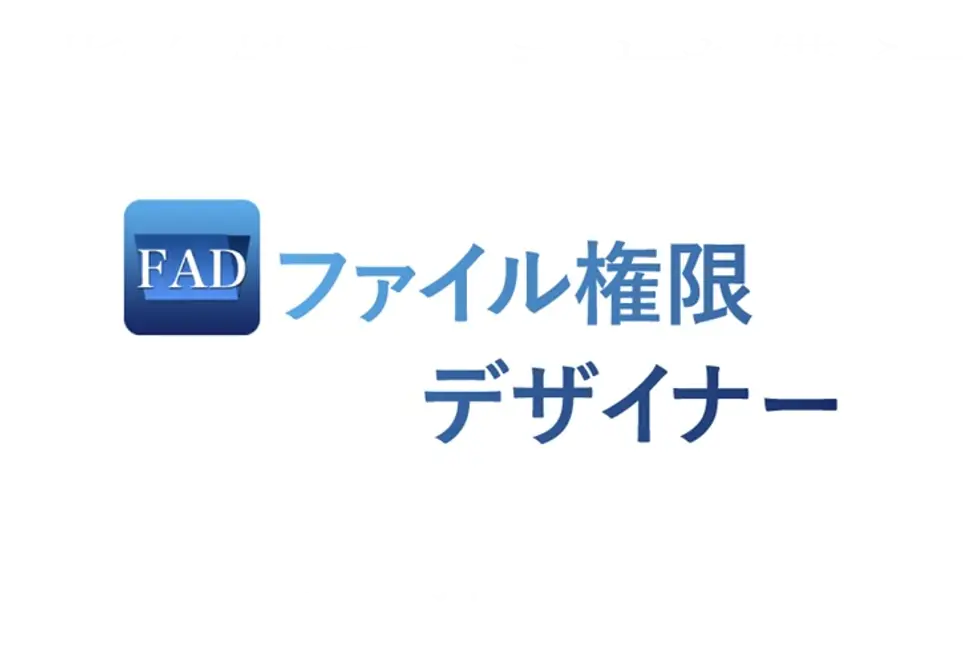Product details


Do you have any problems like this?
Focus Systems will solve that problem!
I want to change access privileges all at once and avoid setting omissions when personnel changes occur.
I want to easily create evidence for inventorying access rights and internal controls.

01: Prevent mistakes and omissions in changing permissions with easy operation
Since it is a visualized tool, it helps reduce setting errors and strengthens the information management system.
02: List access privilege settings in Excel output
What is File Permission Designer?
File Permission Designer is a support tool that allows you to collectively operate and manage access permissions for Windows folders and files. Since the management status can be output in Excel format, it can also be used for creating internal control materials.
Why not improve the efficiency of access privilege management and internal security measures at the same time?
Features of File Permission Designer
■Simple and easy-to-understand operability - Intuitive operation is possible even without specialized skills.
- Anyone can change permission settings within the scope of user permissions.
-You can change or delete access privileges with a single click.
■Batch management of access privileges, Excel output , and large number of access privilege changes can be set all at once, preventing omissions in settings.
- Documents summarizing access privileges can be output all at once in Excel, making the creation of internal control documents more efficient.
■Multiple management with one terminal <br />Multiple servers and files can be managed over the network.
■Reflect access rights at any time with batch processing <br />Not only can changes and deletions of access rights be reflected immediately, but they can also be reflected in batches at a specified date and time.
What File Permission Designer Can Do
■Display/set access rights all at once - This product displays the details of access rights in a list when you select a folder or file displayed in a tree structure.
- The presence or absence of access rights is displayed as a checkbox, so you can set or delete permissions just by checking the checkbox.
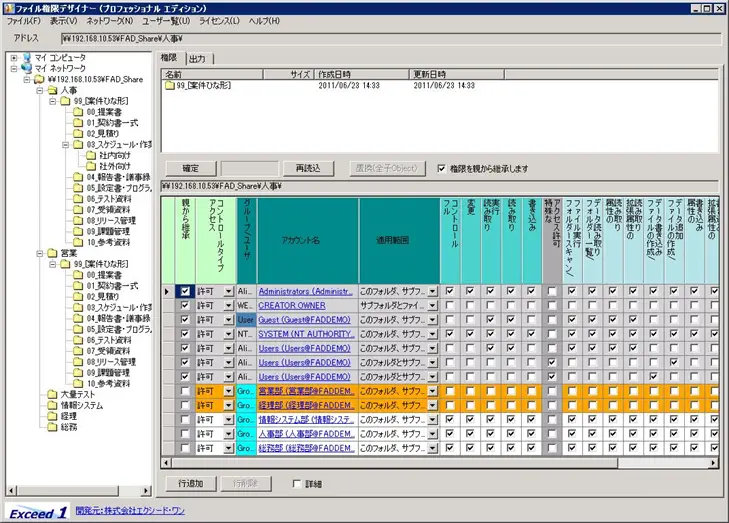
■Improving the efficiency of document creation work
Since access privileges for specified folders and files can be output in one batch in Excel format, it is also possible to automate the creation of internal control materials.
[Data that can be output]
・Active directory ・User matrix ・Folder tree ・File access rights/file size etc.
price
Offer price | ¥130,000 (excluding tax) / license |
Annual maintenance fee | ¥13,000 (excluding tax) |
Operating environment
Required environment | NetFramework 4.5 or higher |
Compatible OS | ・Microsoft Windows Server 2008,2008 R2 |
FAQ
I want to know how to count licenses
This is the OS unit that runs this product. *Virtual environments are also counted by OS.
(Example) If you use it on two PCs, you will need two licenses.
Can I restrict who can use File Permissions Designer?
It is controlled by a Windows account. There is no ability to manage users within the software.
Can I configure settings for local groups and users?
Yes, I can. User groups are managed using Active Directory management tools.
How do you do batch processing?
Batch output is executed from "FADCMD.EXE".
When starting the timer, create a batch file etc. and execute it using Window's "Task" etc.
inquiry
Achievements left behind
48 years since its establishment.
We have a proven track record because we have focused on what is important.
It has a long track record in both the public and private sectors.
Number of projects per year
500 PJ
Annual number of business partners/customers
200 companies
Maximum number of trading years
47 years
Total number of qualified persons
1,870 people