Product details


Do you have any problems like this?
Focus Systems will solve that problem!
It's a waste to print out large amounts of paper every time you have a meeting. Also, it is difficult to prepare meeting materials.
Concerns about information leaks due to digitization of materials

01: Reduce advance preparation of meeting materials and increase work efficiency
02: Industry's highest level of security
Features of ECO Meeting Pro
■Easy to use for anyone <br />Equipped with simple and easy-to-use functions that are limited to those necessary for meetings so that even people who are not familiar with tablets can operate them intuitively.
■Smooth meeting progress <br />Even in meetings using hundreds of tablets at the same time, it can operate stably without any operational delays, and is used by many companies and local governments.
■The industry's highest level of security features <br />Equipped with security features that protect uploaded materials on both the server and device.
[Device security function]
・Access restrictions: Only authorized devices can access ・Forced logoff: If you do not use the device for a certain period of time, you will be forced to log off. ・Account lock: If you enter the wrong password 5 times in a row, you will be locked for 1 hour.
[Server security function]
・Automatic deletion of meeting materials: Materials are deleted from the app as soon as the meeting ends ・Download restrictions: Prohibit/restrict downloading of confidential materials, etc. Time limit deletion setting: Set a deadline and automatically delete materials from the server
Easy steps to use ECO Meeting Pro
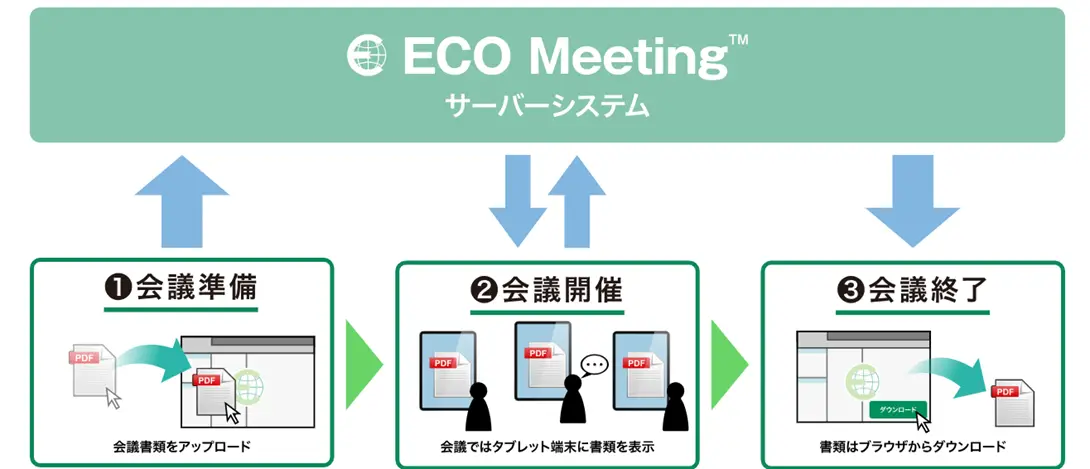
➀Prepare for meetings (materials) Upload data such as materials and documents using a browser
➁Hold a meeting using a dedicated app (ECO Meeting) Share presentation materials on a tablet and realize a paperless meeting with the same feeling as a paper meeting
➂Download post-meeting materials Download notes and sticky notes written on meeting materials and view them freely at any time.
Features included in ECO Meeting Pro
Double-page display | View consecutive pages of a document as if it were a double-page spread |
Comparison of materials | Compare multiple documents side by side |
Page comparison | Compare different pages of the same document side by side |
Writing on materials | Handwritten input (marker function): Color, thickness, and shade can be specified Keyboard input (sticky memo function) List of sticky notes displayed |
multi device | Compatible with iPad and PC, select the device according to your environment |
presentation | Distributes the presenter screen to conference participants, zooms/reduces/displays the presentation screen, displays the display/hide pointer, and switches the presenter. |
vote | Perform everything from voting to aggregating results in a short time during a meeting |
filtering | Restrict login by IP address |
multi-factor authentication | Improve security when logging in with multi-factor authentication |
Password linkage | Password linkage with AD/LDAP authentication server |
Product Specifications
Supported file formats | PDF |
Number of files that can be registered | No limit (within contracted disk capacity) |
external projector output | Possible |
Operating environment | 【Tablet】 【browser】 |
(*1) View only. Annotations and presentation mode cannot be used (*2) Targets the latest version at the time of service release.
FAQ
In what kind of situations is it used?
It is used in a wide variety of situations, including agricultural cooperatives, financial institutions, university board meetings, and faculty meetings.
inquiry
Achievements left behind
48 years since its establishment.
We have a proven track record because we have focused on what is important.
It has a long track record in both the public and private sectors.
Number of projects per year
500 PJ
Annual number of business partners/customers
200 companies
Maximum number of trading years
47 years
Total number of qualified persons
1,870 people

